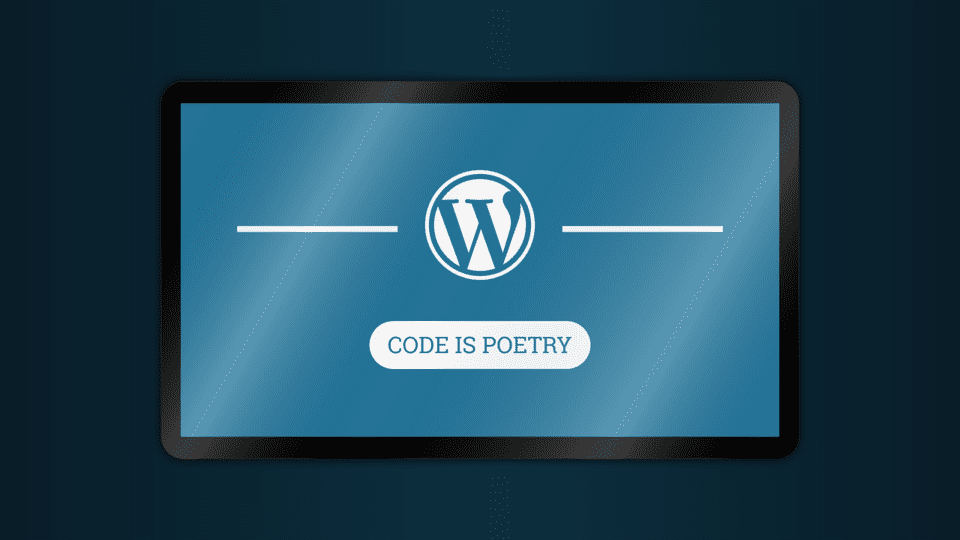With more than 10 years of working experience with WordPress, I have experienced many different methods of installing and managing the WordPress system.
- Control Panel: Start from Softaculus on CPanel On the web Hosting transferred over Centminmod, Easyengine, Cyberpanel On VPS to manual setup with Docker, I tested and tweaked a lot to find the most optimal solution.
- Server: I also experienced WordPress setup on many different servers, from Apache, Nginx, Openlitespeedand currently in use Caddy server.
- WordPress theme: I use one after another Genesis Framework via Astraand currently choosing Kadence do the main solution.
- WordPress Plugin: I have also used many different Page Builder plugins to build a web such as: Beaver Builder, Elementor, and now mainly using Gutenberg by WordPress default.
This article will share about the current WordPress configuration that I am using, from the server environment, theme to indispensable plugins.
With long experience in building and optimizing WordPress, I also provide website development and management services. If you are looking for a professional solution, do not hesitate to contact me!
I. Server environment
Currently, most of the websites they manage are being established via docker, reverse proxy by the server. Caddy server. This setup makes it easy to manage, deploy quickly and optimize performance with light configuration, flexibility.
For e -commerce websites with high traffic, I’m still using Cyberpanel To take advantage of the strength of the duo Openlitespeed + Litespeed cache. This is a powerful solution that helps improve page loading, optimize resources and support WooCommerce well.
II. Theme: Kadence
I am using Kadence Theme as the main foundation for your websites. This is a light, fast and extremely flexible theme. This blog MarkKnow is also using Kadence theme after a long time using the default Twenty Twenty theme.
Some reasons why I chose Kadence:
- Quick load speed: Kadence is optimized well, helps the website load quickly and minimize feedback time.
- Flexible design: With strong customization ability, you can easily create an appropriate interface without code.
- Good integration with Gutenberg: Kadence works perfectly with the Gutenberg editor, making it easier and more intuitive.
- Compatible with WooCommerce: Kadence supports WooCommerce very well, helping to optimize shopping experience.
III. Indispensable plugins
Below is a list of plugins that I always install in all WordPress projects. I have chosen these plugins because they help improve security, optimize SEO, increase performance and add features for the website.
1. WORDFECE Security

This is the leading security plugin that helps protect the website from attacks. Wordfence provides powerful firewalls, scans malicious code and many other advanced features to keep the website safely.
2. Rank Math SEO
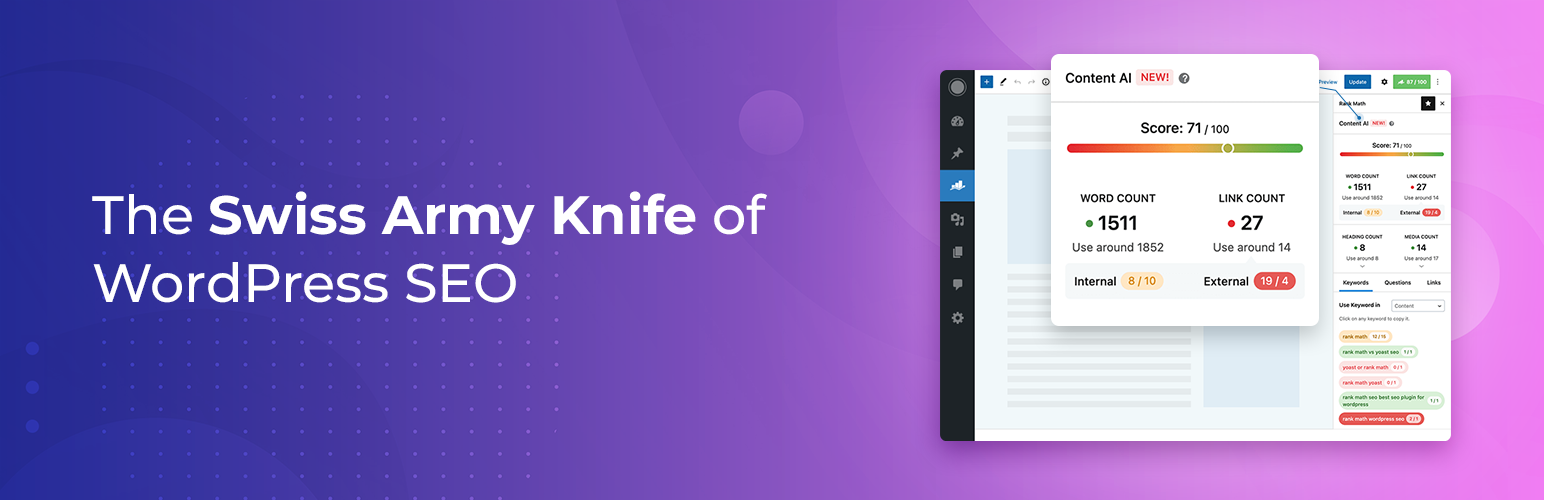
A powerful SEO plugin helps optimize Content and improves search rankings. Rank Math provides features such as keyword analysis, Schema Markup optimization and many other SEO support tools.
3. Fluent SMTP
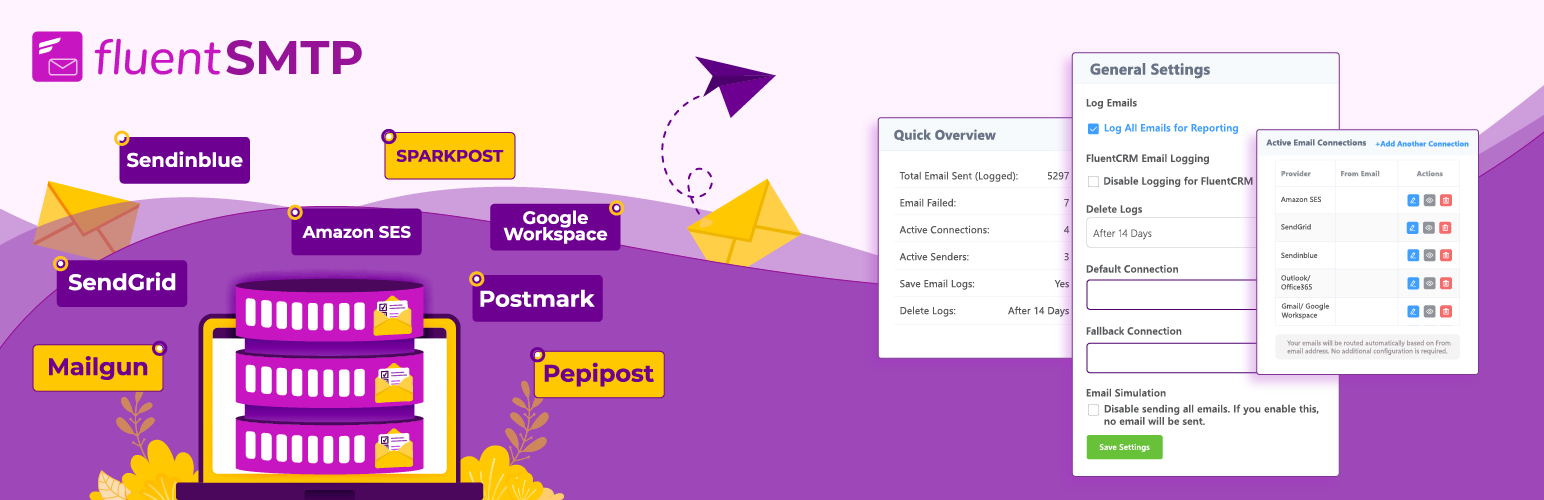
Fluent SMTP is the best choice for SMTP configuration for WordPress. This plugin helps improve the successful Email rate by connecting to reputable SMTP services.
4. Cache enabler

This is a plugin that helps create a static cache for the website, reduce server load and improve page load speed. Cache Enabler is especially suitable for websites using simple but effective cache.
5. Kadence Blocks
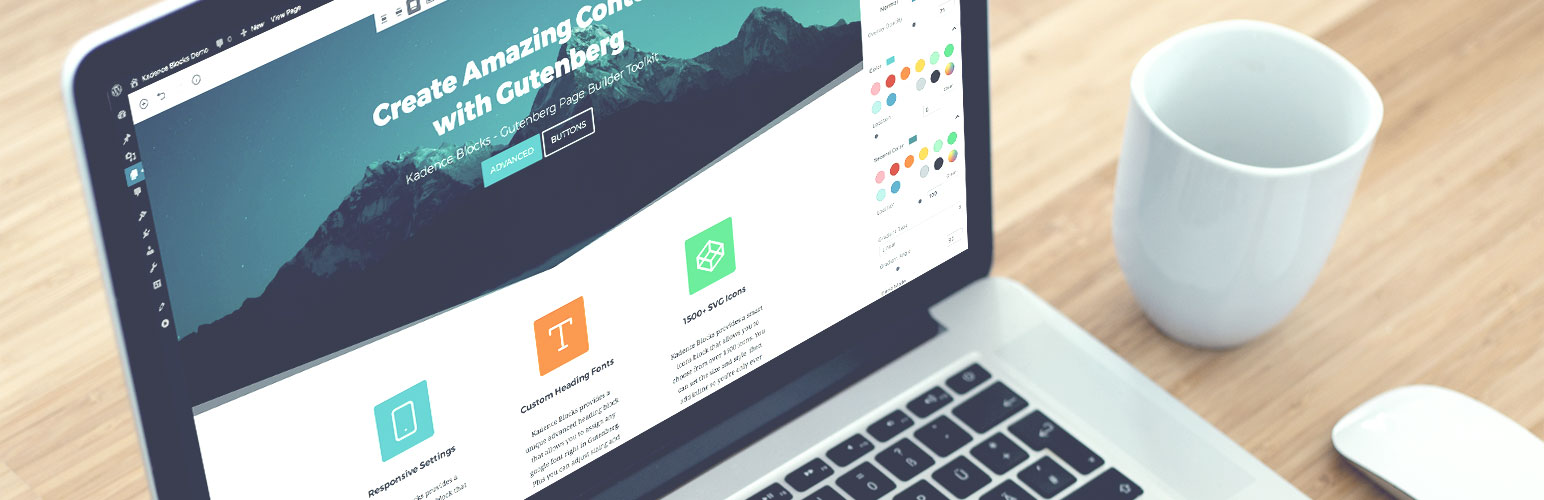
When using the Gutenberg editor, Kadence Blocks is an indispensable plugin. It provides extended blocks to help create a flexible and beautiful layout easily. Kadence Blocks is designed to operate smoothly with Kadence theme, providing an optimal web interface editing experience.
6. Query Monitor
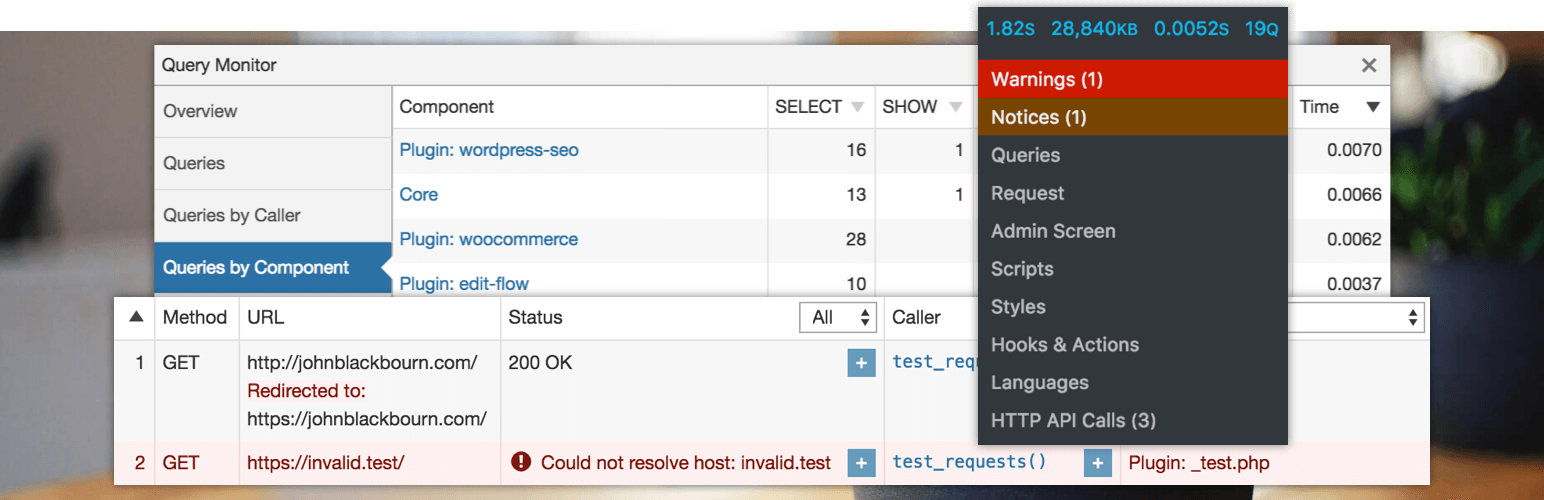
Query Monitor is a powerful plugin that helps check and debugged website performance. It helps track database query, PHP errors, and many other important factors to optimize WordPress. I often use this plugin to check the cause of the website that is slowly loaded (usually due to a certain corn plugin).
7. Snippets code
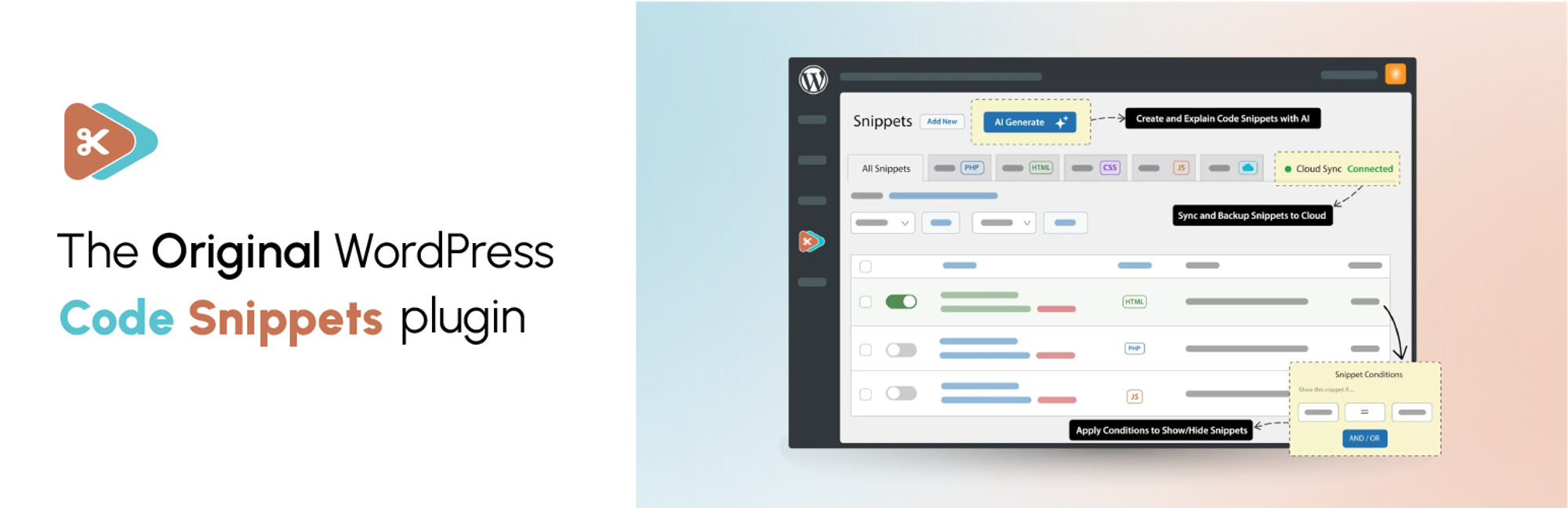
Snippets Code is a useful plugin that allows adding and managing custom php code segments without direct editing into the theme or plugin. This makes it easy to make customs and expand the function of WordPress safely and systematically.
8. Updraftplus
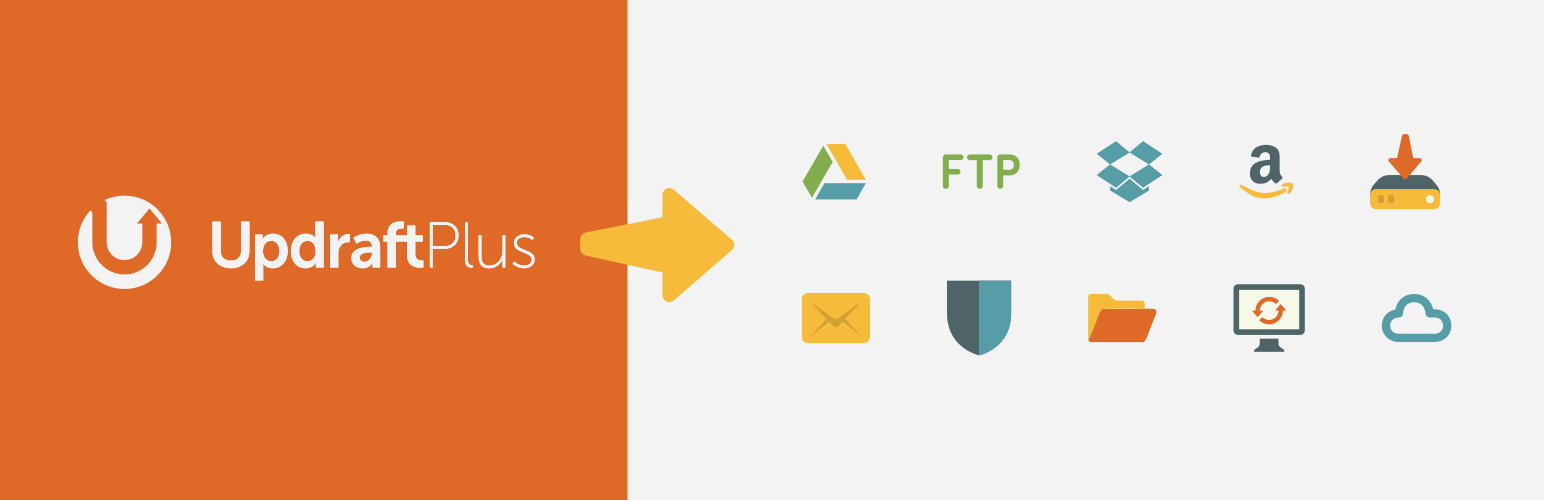
Updraftplus is the most popular backup plugin for WordPress, making it easy to create an automatic backup and recover the website in case of a problem. This plugin supports data storage on many external platforms such as Google Drive, Dropbox, Amazon S3, …
I am currently using Updraftplus to back up data to Hetzner Box and Minio Object Storage Server.
IV. Introducing Kazewp
All of the above themes and plugins are pre-integrated into KazeWP, the WordPress auto-installer script I developed. If you are looking for a quick way to setup WordPress with pre-optimized plugins, give KazeWP a try!
Are you using Kadence themes and these plugins for the website? If there is any plugin you always use but not on the above list, please share in the comment section so you can refer more.
In addition, if you need support for development or management of WordPress website, please contact yourself for a professional and effective solution!
Comment Policy: We truly value your comments and appreciate the time you take to share your thoughts and feedback with us.
Note: Comments that are identified as spam or purely promotional will be removed.
To enhance your commenting experience, consider creating a Gravatar account. By adding an avatar and using the same e-mail here, your comments will feature a unique and recognizable avatar, making it easier for other members to identify you.
Please use a valid e-mail address so you can receive notifications when your comments receive replies.