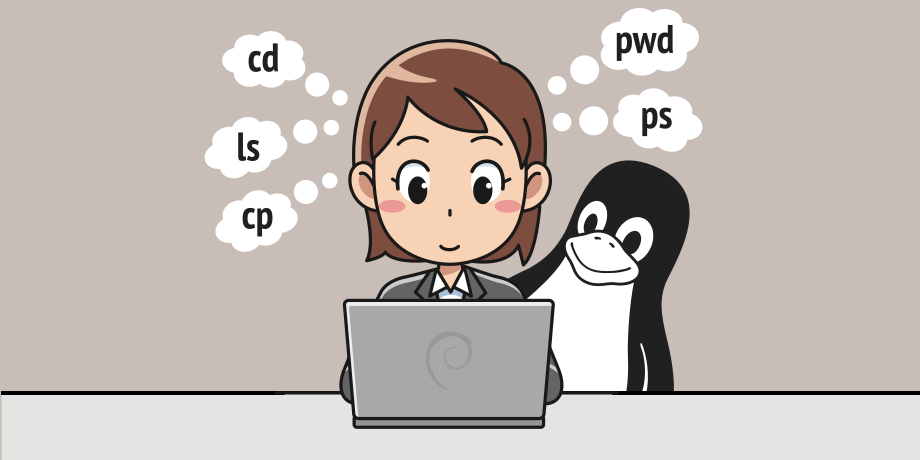On CentOS 7
Notes for personal use
Add Root Permissions and Increase SSH Connection Time
sudo passwd root
(Enter password and enter) – do it twice to change root password
Next type
sudo yum install nano -y sudo nano /etc/ssh/sshd_config
Add 3 lines
PermitRootLogin yes PasswordAuthentication yes ClientAliveInterval 7200
Ctrl+O -> Enter -> Ctrl+X to save and exit.
Type the following command to restart ssh:
sudo service sshd restart
Install htop, zip, unzip, screen
yum install htop -y yum install zip -y yum install unzip -y yum install screen -y
Add ip to network
ip address add xxx.xxx.xxx dev ens3
ip address add 192.9.159.220 dev ens3
On Ubuntu
Add Root Permissions and Increase SSH Connection Time
sudo passwd root
(Enter password and enter) – do it twice to change root password
Next type
sudo nano /etc/ssh/sshd_config
Add 3 lines
PermitRootLogin yes PasswordAuthentication yes ClientAliveInterval 7200
Ctrl+O -> Enter -> Ctrl+X to save and exit.
Type the following command to restart ssh:
sudo service sshd restart
Install htop, zip, unzip, screen
sudo apt install zip -y sudo apt install unzip -y sudo apt install htop -y sudo apt install screen -y
Adjust to Phoenix time zone
timedatectl set-timezone Phoenix/America
Ubuntu 20.04 LTS full sources list
If you use Ubuntu 20.04 and the update is slow, change the sources.list
mv /etc/apt/sources.list /etc/apt/sources.list.save nano /etc/apt/sources.list
Add below
deb http://archive.ubuntu.com/ubuntu/ focal main restricted universe multiverse deb-src http://archive.ubuntu.com/ubuntu/ focal main restricted universe multiverse deb http://archive.ubuntu.com/ubuntu/ focal-updates main restricted universe multiverse deb-src http://archive.ubuntu.com/ubuntu/ focal-updates main restricted universe multiverse deb http://archive.ubuntu.com/ubuntu/ focal-security main restricted universe multiverse deb-src http://archive.ubuntu.com/ubuntu/ focal-security main restricted universe multiverse deb http://archive.ubuntu.com/ubuntu/ focal-backports main restricted universe multiverse deb-src http://archive.ubuntu.com/ubuntu/ focal-backports main restricted universe multiverse deb http://archive.canonical.com/ubuntu focal partner deb-src http://archive.canonical.com/ubuntu focal partner
Ctrl+O -> Enter -> Ctrl+X to save and exit.
Turn off Firewall
sudo apt remove iptables-persistent -y && sudo ufw disable && sudo iptables -F
Create 4GB RAM swap
sudo fallocate -l 4G /swapfile && sudo chmod 600 /swapfile && sudo mkswap /swapfile && sudo swapon /swapfile && echo '/swapfile none swap sw 0 0' | sudo tee -a /etc/fstab cat /etc/sysctl.d/99-xs-swappiness.conf vm.swappiness=10 EOF
Can Run On Multiple Operating System
Change DNS Server to Google, Cloudflare
echo -e "nameserver 8.8.8.8nnameserver 1.1.1.1" > /etc/resolv.conf #IPv6 echo -e "nameserver 2001:4860:4860:0:0:0:0:8888nnameserver 2001:4860:4860:0:0:0:0:8844" > /etc/resolv.conf
Enable TCP BBR congestion control
cat /etc/sysctl.conf # TCP BBR congestion control net.core.default_qdisc=fq net.ipv4.tcp_congestion_control=bbr net.ipv4.tcp_rmem = 8192 262144 536870912 net.ipv4.tcp_wmem = 4096 16384 536870912 net.ipv4.tcp_adv_win_scale = -2 net.ipv4.tcp_collapse_max_bytes = 6291456 net.ipv4.tcp_notsent_lowat = 131072 EOF
Run the command below to activate, or you can reboot the VPS for the changes to take effect.
sysctl --system
Or use the version of MoeClub.org
sudo wget --no-check-certificate https://raw.githubusercontent.com/MoeClub/Note/master/BBR.sh -O BBR.sh && sudo chmod +x BBR.sh && sudo ./BBR.sh
Disable IPv6
# Disable IPv6 echo '# Disable IPv6' >> /etc/sysctl.conf echo 'net.ipv6.conf.all.disable_ipv6=1' >> /etc/sysctl.conf echo 'net.ipv6.conf.default.disable_ipv6=1' >> /etc/sysctl.conf echo 'net.ipv6.conf.lo.disable_ipv6 = 1' >> /etc/sysctl.conf sysctl --system # Cron reload sysctl crontab -l > reload_sysctl echo "@reboot sysctl --system >> ./out 2>&1 > reload_sysctl crontab reload_sysctl
Install WARP
wget -N https://gitlab.com/fscarmen/warp/-/raw/main/menu.sh && bash menu.sh
Install Docker
curl -sSL https://get.docker.com | sh sudo usermod -aG docker $(whoami) sudo systemctl start docker sudo systemctl enable docker apt install docker-compose -y
Remove all docker
docker stop $(docker ps -aq) docker rm $(docker ps -aq) docker rmi $(docker images -q) docker volume prune docker network prune
Remove unused dockers
docker system prune -a -f
Check speedtest
wget -qO- https://go.markknow.com/speedtest | bash
UnixBench Test
wget --no-check-certificate https://github.com/teddysun/across/raw/master/unixbench.sh chmod +x unixbench.sh ./unixbench.sh
Check YABS
Only Geekbench and disk tests
curl -sL yabs.sh | bash -s -- -i
Just run Geekbench 6
curl -sL yabs.sh | bash -s -- -i -f -d -6
Install WireGuard
wget https://git.io/wireguard -O wireguard-install.sh && bash wireguard-install.sh
Install Rclone
sudo -v ; curl https://rclone.org/install.sh | sudo bash
Install WP-CLI
curl -O https://raw.githubusercontent.com/wp-cli/builds/gh-pages/phar/wp-cli.phar php wp-cli.phar --info chmod +x wp-cli.phar sudo mv wp-cli.phar /usr/local/bin/wp
Install some commonly used plugins
wp plugin install tinymce-advanced --activate --allow-root wp plugin install classic-editor --activate --allow-root wp plugin install clean-image-filenames --activate --allow-root wp plugin install cloudflare --activate --allow-root wp plugin install cloudflare --activate --allow-root wp plugin install code-snippets --activate --allow-root wp plugin install disable-lazy-loading --activate --allow-root wp plugin install disable-media-sizes --activate --allow-root wp plugin install disable-responsive-images-complete --activate --allow-root wp plugin install easy-theme-and-plugin-upgrades --activate --allow-root wp plugin install stops-core-theme-and-plugin-updates --activate --allow-root wp plugin install lucas-string-replace --activate --allow-root wp plugin install silent-update --activate --allow-root wp plugin install slim-seo --activate --allow-root wp plugin install whp-hide-posts --activate --allow-root wp plugin install wp-serverinfo --activate --allow-root wp plugin install wp-crontrol --activate --allow-root wp plugin install wp-downgrade --activate --allow-root wp plugin install wp-featherlight --activate --allow-root wp plugin install flush-opcache --activate --allow-root wp plugin install wp-search-with-algolia --activate --allow-root
Upgrading, Downgrading WordPress Version
wp core update --version=6.2.3 --force --allow-root
Check if WordPress is hacked
wp core verify-checksums --allow-root
Check database capacity
wp db size --allow-root
Update WordPress Admin Email
wp option update admin_email (email protected) --allow-root
Update WordPress password
wp user reset-password admin --skip-email --porcelain
Replace admin by user you want to reset password
Check autoload-options-size
cd /var/www/markknow.com/htdocs wp package install wp-cli/doctor-command --allow-root wp doctor check autoload-options-size --allow-root
Check slow queries (or can be used to check VPS speed related to database)
cd /var/www/markknow.com/htdocs wp package install runcommand/query-debug --allow-root wp query-debug --allow-root --url="https://markknow.com/"
Docker commands related
Check CPU, RAM, IO information… running dockers
docker stats
Check hard drive capacity…. running dockers
docker system df -v
Check the difference between 2 folders
diff -qr thumuc01 thumuc02
Start, stop, update, upgrade
# Restart docker-compose restart # Stop docker-compose stop # Upgrade docker-compose down docker-compose pull docker-compose up -d
Directly access docker
docker exec -it name_docker bash # Example docker exec -it wordpress bash
Check docker logs
docker-compose logs -f --tail 20 # Example docker-compose logs -f --tail 20 caddy