“What is a session?” is probably the question that many people are looking for when starting their journey with online marketing. In this article, we will explore the importance of sessions and how they affect the performance of your website, thereby helping you make smarter decisions.

What is Session?
What is a session? In a general context, a session is often used to refer to a specific period of time, a session of work, study, play, or some other activity. For example, a “study session” might refer to a regular study session, while a “work session” might refer to a period of time you spend working on your computer.
In marketing, a Session is often used to refer to a single user visit to a website or application within a specific time period. Each time a user visits a website or application is counted as a session. Session information is important for evaluating website performance, measuring user engagement, and tracking the time they spend on a website.
For example, if you advertise online and want to know how many visits your website gets after posting an ad, you can measure this using sessions. Sessions can also be related to factors such as the average time a user spends on the website, bounce rate, and many other statistics to evaluate the effectiveness of your marketing campaign.
The Role of Session in Website
Sessions play a core role in managing and delivering user experience on a website. Here are some of the key roles of sessions on a website:
User Authentication and Management
Sessions are an important tool to authenticate and manage users when they access a website. When a user logs in, the system will start a new session, creating a separate workspace for them. Each session contains information necessary to identify the user, helping the website track and record the actions they perform during the browsing process.
In addition to storing login information, sessions also allow for user access management. This means that the website can identify and adjust the permissions that each user has during their session. This allows users to experience personalized functionality and content, while ensuring that only authenticated users can access sensitive parts of the website.
Security
Sessions play an essential role in keeping users and websites safe. By storing sensitive information such as authentication tokens and access rights, sessions help identify users throughout their interactions on the site. This ensures that only authorized individuals can access special areas or important data on the site.
Additionally, using sessions also helps reduce the risk of unauthorized access. When users perform actions such as updating personal information or making financial transactions, the system has the ability to verify by checking the information stored in the session. This method creates an additional layer of security, protecting users from potential threats and enhancing the reliability of the website.
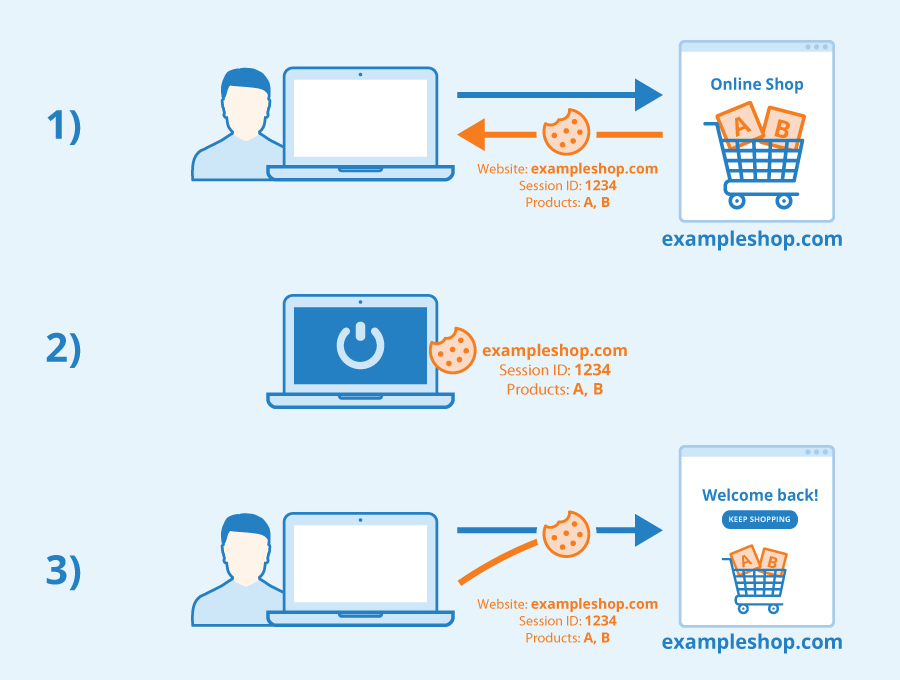
User Activity Tracking
Sessions provide the ability to record and analyze user behavior throughout their time on a website. The system can record important information about users’ habits and preferences by tracking the pages they visit, the time spent on each page, and how they interact with the content.
This information not only helps developers better understand how users use the website, but also allows for optimization of the user experience. By analyzing behavioral patterns, websites can adjust their content and interface to better serve the needs of users, thereby increasing customer satisfaction and retention. This is an important element of web marketing .
Temporary Storage of Shopping Cart and Information
For e-commerce websites, sessions play a role in managing a consumer’s shopping cart. When a user adds products to their cart, information about the selected items is stored in the session, allowing them to easily access and edit their cart. This gives users more flexibility in their shopping experience, allowing them to add or remove products without any difficulty.
Furthermore, this feature also contributes to enhancing the online shopping experience. By preserving the shopping cart information, users can freely search for other products without worrying about losing the selections they have made previously. This not only creates convenience but also encourages consumers to continue shopping without interruption.
Analysis and Measurement
Sessions provide valuable data for analyzing and evaluating the performance of a website. Through information collected from sessions, administrators can calculate important indicators such as bounce rate, average time spent on each page. These indicators provide insight into user behavior and the level of engagement of content on the page.
Session data also helps compile various statistics to evaluate the effectiveness of a website in attracting and retaining users. By analyzing trends and behavioral patterns, developers can make strategic decisions to optimize the website, enhance user experience, and increase conversion rates.
Session Management
Sessions also play a role in managing user sessions, ensuring that they are not automatically logged out after a period of inactivity. This is important in situations where users need to pause or leave a website without having to go through the login process again.
By setting a maximum time for a session, the system can maintain the user’s login status for a reasonable period of time. Thanks to this feature, users can continue their work or explore content without interruption, which helps to improve the convenience and comfort of using the website.
The Meaning of Session Index in Google Analytics
In Google Analytics, sessions are used to measure and analyze data about user interactions on your website or app. A session in Google Analytics is defined as a series of related activities by a user on your website or app over a specific period of time. So what does the session metric mean in Google Analytics? Here’s what the session metric means in Google Analytics:

Measuring Interaction
Session metrics play a key role in measuring user engagement with your website or application. A new session is created each time a user visits your site and performs actions such as viewing content, searching for information, or making a transaction. This allows you to capture the specific activities that users engage in during their session.
By analyzing both the quantity and quality of sessions, you can better understand user behavior and habits. For example, if a website has many sessions but little interaction with the content, it may indicate that users are not finding the information they need. From there, you can adjust the content or improve the user experience to increase engagement and satisfaction.
Tracking Page Performance
Tracking the number of sessions is a useful way to evaluate the performance of your website. By analyzing data from sessions, you can identify which pages are attracting the most users and which pages are not performing well. This allows you to understand the strengths and weaknesses of each page in your system.
For example, if a page has low session volume, it may indicate that the content is not engaging enough or does not meet user needs. From there, you can consider updating the content, improving the interface, or adjusting your marketing strategy to attract more users.
Measuring Potential Customers
Session metrics are a useful tool in determining how many potential customers visit your website. Each session is not just a visit, but can also be viewed as an opportunity to convert users into actual customers. You can track and analyze sessions to better understand user behavior and gauge their interest in your products or services.
When you have a better understanding of how many potential customers are visiting, you can adjust your marketing strategies to improve conversions. Understanding trends from session data helps you design effective marketing campaigns that engage users and encourage them to take desired actions, such as making a purchase or signing up for a service.
Measuring Marketing Campaign Performance
Google Analytics provides the ability to track the origin of sessions, allowing you to identify the marketing channels that users used to access your website. You can determine whether they came from Google search, direct visits, social media, or from email campaigns . This information is valuable, as it helps you understand how users reach your website.
By analyzing this data, you can evaluate the effectiveness of each specific marketing campaign. This not only helps you determine which channels are performing best, but also allows you to allocate resources more effectively. By identifying successful campaigns, you can optimize your budget and strategy to increase performance and attract more customers in the future.
Server Capacity and Resource Management
For high traffic websites, tracking session counts can also help you manage server resources and network bandwidth to ensure your website is running efficiently.
Managing the number of sessions well helps you distribute system resources optimally, ensuring that the website maintains speed and performance even when many users access it at the same time. By analyzing session-related data, you can also predict peak traffic times and be prepared to expand resources when necessary.
How Session Works
The way a session works on a website is simple: When a customer visits a website, the system will give them a unique session ID to track their activity from the beginning of the session to the end of the session. During that session, the website can collect and store important information, such as:
- Subpages visited by users: The system records the history of pages viewed by users to analyze their behavior.
- Information that customers have provided through registration forms: This includes information such as name, email address and any other personal information that users have filled out in forms on the website.
- Customer behavior on the website: The system records activities such as viewing products, adding products to the shopping cart, or other interactions that users perform on the website.
The lifetime of each session can be customized to the specific requirements of the website. For example, if you set the session time to 30 minutes, when a user is inactive on the website for 30 minutes, the session will automatically end. The visitor will then be given a new session ID to start the next session.
Session duration can be adjusted from 5 minutes (minimum) to 1440 minutes (24 hours – maximum), depending on the purpose of your website and how you want to manage user sessions.
All information collected during a session is temporarily stored in a cache and can be retrieved at any time for analytics purposes or to provide a personalized user experience. This helps the website track user behavior and provide content or functionality tailored to each user.
How to Use Session
To use sessions effectively, you need to understand the steps involved from initialization, data storage, information retrieval, to session termination. Below are specific steps to help you understand how to use sessions:
Starting a Session
The session process begins as soon as a user visits a website. At this point, the system will initiate a new session to track the user’s activities during their stay on the site. Each session is assigned a unique identifier, usually a cookie, to manage user-related data without storing it directly on the browser or server.
Storing Data in Session
When a session is created, the system can store information necessary to track user activity during the visit. This information includes data such as login details, the list of products in the shopping cart, or temporary options that the user has selected. Sessions help maintain this state across the entire website, making it unnecessary for users to constantly re-enter information or perform multiple actions during use. This is especially important for online shopping sites, where users can easily add or remove products from the shopping cart without worrying about losing data during the browsing process.
Accessing Data From Session
During a session, information stored in the session can be easily accessed when needed. Storing helps maintain continuity as users move between pages on the website without having to re-enter information or redo previous actions. Data stored in the session ensures that users can continue where they left off, creating a seamless and convenient experience.
Retrieving information from a session is fast, allowing the system to respond immediately without slowing down the interaction. This contributes to the performance of the website, while ensuring that the necessary information is always available for use without requiring cumbersome steps or affecting the user’s browsing experience.
Deleting Data From Session
Deleting session data can be done at any time, depending on the need or security requirement. When the user no longer needs information such as login details, personal information, or temporary data, this deletion helps clean the session. This not only helps protect sensitive data but also reduces the burden on the system, improving server performance.
When deleting data, you can take specific steps such as identifying the type of information to be deleted and using the appropriate commands to handle it. This not only helps maintain session integrity but also makes the operation of the website smoother. You need to take security measures to ensure that the data is deleted securely and cannot be easily recovered.
End of Session
A session will automatically end when the user has not interacted with the website for a certain period of time. Additionally, the user can also end the session when they actively leave the page. This process plays an essential role in protecting the user’s personal information and optimizing the system’s resource management.
When a session ends, all related information is deleted from the server, avoiding unnecessary data storage. This not only enhances security, but also improves website performance by freeing up resources for other sessions.
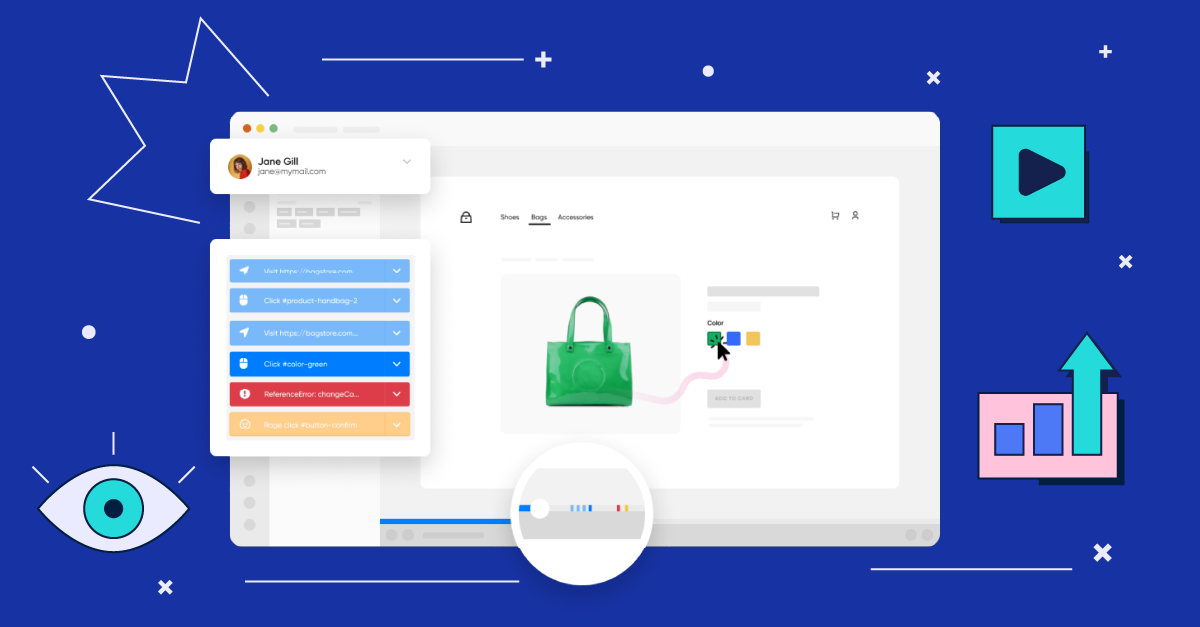
How to Calculate Sessions in Google Analytics
How a session is calculated in Google Analytics is determined based on specific rules and events as follows:
After 30 Minutes of No User Interaction
A Google Analytics session will automatically end after 30 minutes if there is no user activity. This means that if a user visits your website, then leaves or does not interact with the website for 30 minutes, that session will end. Then, if they come back and interact with the website, a new session will start.
After 1 Day
Google Analytics will automatically end the session after 1 day, regardless of user activity. That is, when a user visits the website close to 12:00 pm, Google Analytics will automatically end their session for the previous day and start a new session at 0:00 am the next day. This helps to clearly identify user activity time, classifying session data into separate days.
When There Is A Change To The Campaign
A session ends and a new session starts when a user changes their campaign. A campaign is a series of interactions related to a specific goal, such as clicking on a website ad, email marketing, or engaging from a source. When a user changes campaigns, Google Analytics starts a new session to track the behavior related to the new campaign.
In short, Google Analytics uses rules such as inactivity time, maximum time (1 day), campaign changes to determine and calculate the number of sessions on your website. This helps you better understand how users interact with your website and provides important information for analyzing and optimizing their experience.
Distinguishing Session and Cookie
Session and cookie are two important concepts in web application development, but they have different purposes and ways of working:
| Comparison criteria | Session | Cookie |
| Main purpose | Session is a mechanism to store state information of a user’s session on a website for a specific period of time. | Cookies are a mechanism for storing small pieces of data on a user’s computer, commonly used to track user behavior and provide personalized experiences. |
| Time of existence | Exists for the duration of a user’s browsing session, from the time they visit the site until they close their browser or the session ends. | Can last for the time set by the browser or a fixed time, depending on the type of cookie. |
| Storage | Session information is typically stored on the server and managed using server-side tools. Sessions are commonly used to store information such as shopping carts, user logins, and session state. | The data in a cookie is stored on the user’s computer and sent back to the server each time they visit the website. |
| Use | Helps track user status as they interact with your website, while providing a personalized experience. | Often used to track direct user behavior, such as targeted advertising, storing login information, or storing site settings. |
So, the above article has helped you answer the question “What is a session?”. This is an important indicator in Google Analytics, it helps us track and better understand how users interact with the website. Hopefully, the above analysis of MarkKnow will be useful to all of you.
Frequently Asked Questions
How Do Google Ads Companies Use Session Data?
Google advertising companies use session data to analyze user behavior, thereby optimizing advertising campaigns and improving customer experience.
How Does Session Improve Your Google Ads Learning Experience?
Sessions help personalize learning content and make relevant suggestions based on users’ previous behavior.
What Are the Challenges of Managing Sessions on a Website?
Challenges include maintaining security, managing data, and ensuring a continuous user experience across sessions.
Comment Policy: We truly value your comments and appreciate the time you take to share your thoughts and feedback with us.
Note: Comments that are identified as spam or purely promotional will be removed.
To enhance your commenting experience, consider creating a Gravatar account. By adding an avatar and using the same e-mail here, your comments will feature a unique and recognizable avatar, making it easier for other members to identify you.
Please use a valid e-mail address so you can receive notifications when your comments receive replies.
