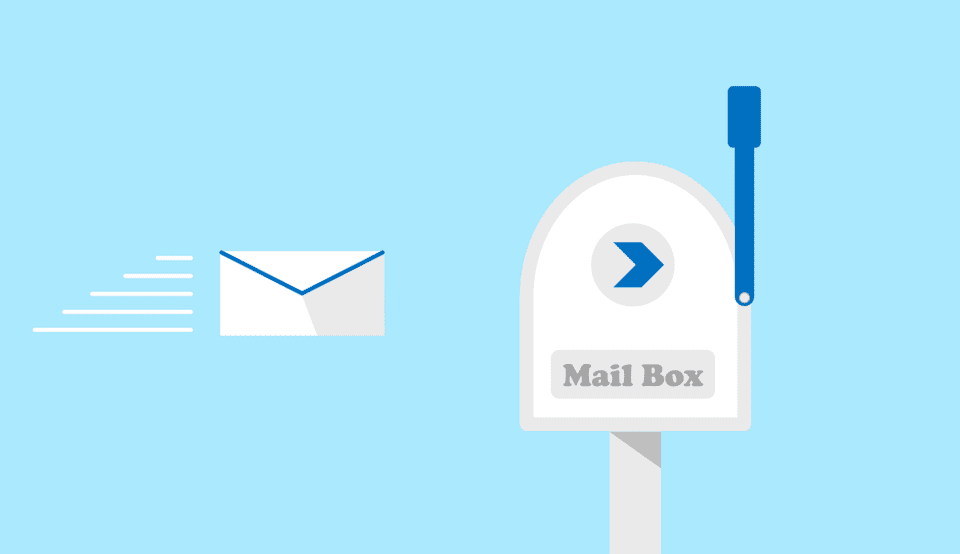Email Marketing is a very promising and effective way to sell goods and services. However, you can send many emails and never get results if your emails are not delivered to the recipients’ inboxes. Or, on a less drastic scale, if your email delivery is less than ideal, you will reduce the effectiveness of your campaign.
In reality, emails are useless unless your audience actually receives them. In this case, email non-receipt can range from your emails ending up in spam folders to emails bouncing back due to incorrect addresses.
But what’s the solution? In addition to email writing best practices, you want to make sure your email deliverability is optimal.
I. What is email deliverability?
In short, email deliverability is the ability of your marketing emails to reach the recipient’s email inbox. You’ll consider your emails delivered if they don’t get blocked or bounce back and end up anywhere other than the recipient’s spam folder.
There are a number of reasons why your emails may not be delivered. One reason for undeliverable emails is that your ISP or email service provider may decide that your promotional emails are actually spam. And of course, having multiple emails marked as spam by recipients can encourage this finding. Another reason is that your email list is outdated. To minimize this, you want to consistently purge your list so that the same addresses don’t keep sending you emails.
II. Why is email deliverability important for your business?
Email Marketing has the highest return on investment (ROI) compared to other marketing channels. For every dollar spent on email marketing, you will get an ROI of $40 . Of course, as a business, you should do email marketing. Not only is it highly effective, but it is also a very cheap marketing method. In other words, almost every business has access to email marketing.
The fewer emails that reach your inbox, the less ROI you get because each email costs money to send. Therefore, high email deliverability also improves overall ROI and saves money.
III. How does email delivery work?
It works by getting your content into your audience’s inbox. To achieve high email deliverability, you need to maximize each step in the process. You also need to maximize each delivery element, which we’ll talk about in the next section. For now, let’s focus on the email delivery process.
IV. Four components of the email-sending process
For most of us, sending emails happens automatically — just click compose in your email client, type or paste what you want to say, add recipients and a subject line, and click send. For business emails, it’s a little more complicated. Not only do you need to create content that appeals to a wide audience, but understanding the overall process will help you master what it takes to maximize email deliverability.
1. Email Sender
First, all emails originate from an email sender. This is basically when a business sends an email as part of an email marketing campaign. Non-bulk or non-marketing emails, especially those sent individually, are not the emails we’re talking about here. That’s because deliverability is primarily an issue when you’re sending multiple emails at once.
2. Email service provider

Email service providers, or ESPs, are third parties that help you automate and market your email. Typically, businesses will use these services to send and receive emails themselves. Examples include Gmail, Yahoo, and Outlook. Your ESP will also allow you to send one-time emails.
To the recipient, ESP appears as the “@” part of your email address.
3. Gate
Gateways are companies (platforms) that help you send email. There are several types of gateways, many of which will also help determine how your email is delivered. In other words, they can be more than just a way to send and receive email. Strictly speaking, your ESP is also a gateway. Other gateways include your internet service provider (ISP), anti-spam systems, blacklisted organizations, and recipient spam filters.
In order to send your email, you need to go through each of these gates. Many of them may “deny” the email delivery, classify it as promotional email, or move it to the spam folder. So it is important that these companies understand that your company is reputable.
4. Recipient
Ultimately, your subscribers or customers are the recipients of each email. In general, the goal of deliverability is to have all of your intended recipients receive the email, with the exception of recently disconnected addresses. This is because if an address has recently disconnected, you won’t have time to remove it from your list. This time period should be as short as possible.
V. Six Key Factors That Affect Email Deliverability
Now that we understand the basics of email deliverability, let’s talk about the different factors that go into getting your email into that inbox. This way, it will be easier to understand how we can boost email deliverability to maximize ROI.
1. Sender reputation
This is assessed by your ISP. They run a reputation check and give you a score on a scale of 0-100 to determine whether you are a legitimate business or not. If your score is low, your emails are unlikely to reach the recipient’s inbox. Instead, your emails will likely end up in people’s spam folders.
But what affects sender reputation? One of the biggest drivers of a positive or negative reputation is how often your emails are actually delivered. This means that bounced email addresses should be deleted immediately. Likewise, a higher open rate will help your reputation, while a high number of spam reports will hurt it. We’ll talk about best practices in the next section.
2. Engagement
Engagement is how your recipients respond to your email – whether they open it, ignore it, spam it, or unsubscribe. ISPs monitor engagement. For this reason, positive engagement helps your email get delivered, while negative engagement makes it harder to get delivered. One reason these metrics are so useful is because they don’t require email providers to “read” every email to prevent spam. Instead, they use subscriber behavior to judge whether a sender is trustworthy.
3. Spam filter
This is software used by ISPs to scan incoming messages. It can either flag your message as spam or let it through. A spam flagging rate of 0.02 percent is enough to cause deliverability problems. So even if your emails are top quality, just a few customers marking your emails as spam can cause serious problems.
4. Email bounces back
When you send an email to an invalid email address, the email will bounce back. If your bounce rate is high, it will directly affect your sender reputation and future email deliverability. Emails can be soft bounces or hard bounces. Soft bounces occur when there are too many emails being sent to the system at any given time and the email software or ISP wants to temporarily reduce the traffic.
A hard bounce occurs when an email address is no longer in use and has been disconnected. A hard bounce will cause that address to be removed from your list immediately. This is one of the best ways to manage your bounce rate.

5. Email content
Emails should contain content that is relevant to your intended recipient. This includes subject lines, body text, supporting images, and links. Certain words can also trigger spam alerts and send your email straight to the spam folder. Some obvious examples include all-caps, funny fonts, scammy words, and other examples that seem designed to solicit information from the recipient.
However, there is more to good email content than just words. Email codes like tags or malicious JavaScript can also affect your deliverability. Additionally, if the URLs in your emails link to sites with poor reputations, your email deliverability will be directly affected. In other words, ISPs are trying to keep consumers’ inboxes safe from phishing scams and malicious content. Fortunately, unless your company’s computer systems are compromised by viruses, this shouldn’t be an issue for legitimate businesses.
6. Blacklist
Emails sent from blacklisted servers or domains will never reach the inbox. Simply put, blacklists are real-time databases maintained by ISPs and email service providers. These lists identify email sending domains and servers that have been flagged by spam filters.
Getting blacklisted is relatively easy. For example, if too many people report your email as spam, you could get blacklisted. The same goes for sending too many emails too quickly or buying pre-made email lists. Again, careful use of best practices will help companies avoid blacklisting when possible.
VI. 16 Email Deliverability Best Practices
As you can see, there are quite a few ways that email deliverability issues can arise. After all, ISPs and ESPs are trying to keep harmful and time-wasting emails out of people’s inboxes. And of course, email deliverability issues can seriously undermine the effectiveness of your email campaigns. Fortunately, by following these email deliverability best practices, you can maximize the effectiveness of your efforts.
1. Keep your email content accurate
First, keep your emails short. Long emails can trigger spam filters when they come from email addresses that send a lot of emails. Think about it for a minute – how many emails are in your spam folder that keep popping up? This is especially common with phishing emails and emails that sell questionable consumer products.
You should also keep your messaging consistent for other reasons. Customers receive a lot of commercial emails every day, and most of them will just scan each email to see if they’re interested in the product, service, or special being advertised. That’s if the email even gets opened. A great way to see people unsubscribe in large numbers is to waste their time. You can always direct people to landing pages on your website for more details.
2. Third-party verified
This process is called sender certification. Verifying your identity with a third party will whitelist you and help you avoid spam filters, thus increasing your deliverability. Make sure you comply with TLS, SPF, DKIM, and DMARC authentication methods. Best of all, it’s usually a straightforward process.
3. Check your IP reputation
If your IP address has a bad reputation, your emails will have a hard time reaching recipients’ inboxes. A quick way to check is to visit DNSstuff.com. Remember, the higher your score, the more likely your emails will be delivered. If you have a low score, you’ll want to find out why your score is low. Your company’s ESP or IT department can help you with this process.
4. Set up MX records
An MX record is a set of instructions for how each of your emails should be delivered to recipients. For example, you might send emails primarily through one server, with a second server acting as a backup. Or, for brands with large email lists, an MX record can specify that a certain percentage of emails should be sent through each server. This practice helps avoid many server overload issues that affect email deliverability.
Some ISPs automatically block emails from senders without valid MX records. There are a couple of reasons for this. First, setting up MX records helps indicate that the sender is a legitimate business and not a spammer who doesn’t care about quality or server overload. Second, doing so helps protect the ISP’s servers. Server overload can otherwise harm the user experience for everyone using the ISP.
5. Make it easy to unsubscribe
Not providing an unsubscribe option is illegal in some countries, including the United States. The unsubscribe option should be clearly visible, preferably in the footer of the email copy. And once they unsubscribe, make sure you remove them from your list.
Properly managing your unsubscribe list is an important way to maintain your email list. Often, rejecting unsubscribe requests will result in future emails being marked as spam, which can damage your sender reputation. If you’re using email marketing software, it should handle this automatically.
6. Send emails from real people
Emails from real people have higher open rates. Of course, you don’t have to manually ask individuals to send each email. Instead, sending from a real person is like sending personalized pieces of paper signed by a specific member of your staff. In this case, you would use that person’s email address as the sender and include their name in the signature line. People love it when they feel like they’re more than just a number or a potential paycheck.
Again, if you use email software, setting it up is easy. It’s usually a matter of checking a few boxes. Also, if you only have one email address for your entire company, associate it with a key employee like the president.
7. Personalize your emails
Similarly, you should always personalize your commercial emails. For example, include your recipient’s name in the ‘to’ field, not just the address. This tells spam filters that the email is actually being sent to someone you know, such as your subscriber or customer.
If you’ve ever signed up for an email list, especially in the B2B space, you know how this works. Typically, you’re asked to provide your name when signing up, rather than just typing in your email address and clicking send. Plus, the personalized touch helps build a relationship between you and your email recipient.
8. Separate transactional emails from marketing emails
Separate your transactional emails from your marketing emails. One reason to do this is that sending transactional emails and marketing campaigns together will increase the total number of emails sent from a single email address. You don’t want that to happen because the combined volume will count towards your sender reputation score. Then, if you get blacklisted, it will be harder to send transactional emails. That’s in addition to the trouble it will cause with marketing campaigns.
Use separate IPs and subdomains to ensure deliverability. In other words, you want to be clear about which email is being sent from which address. As a bonus, you can see that transactional emails will end up in the customer’s “primary” email folder (like Gmail) and others will end up in promotional emails. This can be very convenient for customers as they can easily track a package or find the transactional email for their financial records.
9. Ask subscribers to whitelist your email
Asking subscribers to be whitelisted is extremely effective for increasing email deliverability. Whitelisting means that your email domain is trusted by consumers, bypassing their spam filters. The easiest way to get people to whitelist your email is to add it to their contact list or address book. You can easily ask for this in any of your campaigns, although it can be especially effective when included in your introductory email.
10. Submit HTML and plain text versions
One size doesn’t necessarily fit all. In other words, HTML emails aren’t for everyone, even though they’re much more popular these days. Plain text emails also work well for people who don’t have access to high-speed Internet or who may be on a metered connection due to travel.
In addition to being convenient for your customers, sending two versions of your email helps establish credibility and legitimacy with ISPs. One reason for this is that spammers often focus on quantity rather than quality. This emphasis extends to not sending two versions of the same email. Additionally, make sure your HTML version is properly coded to avoid triggering spam filters. In general, poor-quality emails are a big red flag for spam.
11. Use Double Opt-In Instead of Single Opt-In
Single opt-in is a one-step process where users simply enter their email and are added to your list. With double opt-in, a confirmation email is sent to the user that they must open and click before being added to your list. Double opt-in is a best practice that ensures that only interested parties are added to your email list. It also helps you avoid some of the regulatory pitfalls of email marketing.
12. Segment your email list
Segment your subscribers into categories based on their response rate. For example, New for new subscribers, Passive for older subscribers who haven’t opened your email in over 30 days, and Inactive for subscribers who haven’t opened your email in over 180 days. You can also segment users based on their buyer journey and send personalized emails for higher open rates.
Members of each segment will receive a different type of email, such as re-engagement emails or special offers aimed at monetizing their business. For more active subscribers, you can tailor your messaging to their stage in the buyer’s journey.
13. Remove inactive subscribers
Inactive subscribers will affect your email deliverability, so make sure you remove users who don’t respond to your emails in any way. It’s okay if they open your emails, at least some of the time. However, over time, inactive subscribers will decrease your engagement rates and cost you the money it takes to send them emails.
Remember, ISPs and ESPs pay attention to how often people open, read, and click through your emails. This is a good indicator of how well you care about your customers. Additionally, spammers tend to have very low response rates, so being in that category should be a big red flag.
14. Check the quality of your email list
You can use tools like Clearout or DeBounce to check that your list only has valid email addresses. Typically, you can upload your CSV file to the tool and it will automatically parse your addresses. You should also keep an eye out for hard bounces. These usually come with a message from the email subsystem stating that the message was undeliverable. With an ESP, those addresses are automatically deleted. But it never hurts to check for other low-quality addresses as well.
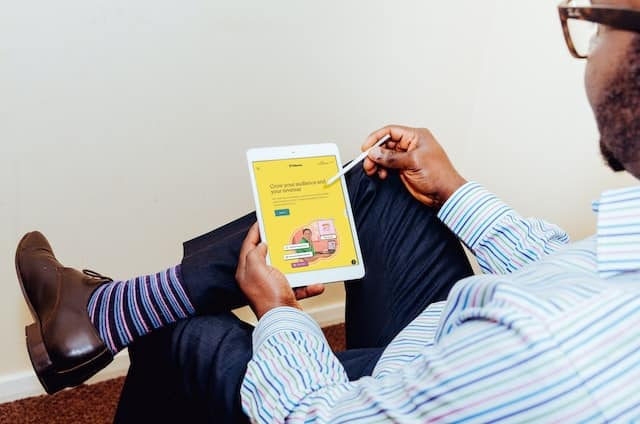
15. Maintain text-to-image ratio
This isn’t a critical factor in triggering spam filters, but you should maintain a 60:40 ratio of text to images in your email content. In this case, you want an email that’s aesthetically pleasing but easy to read. You don’t want to overwhelm your subscribers with flashy visuals that overwhelm the science. Likewise, a large text box is unlikely to capture their attention. The only exception to this second rule is a newsletter, and even then, you may want to break it up a bit.
16. Check your spelling
Spelling errors in your emails are not only unprofessional, they can also trigger spam filters. Again, part of the problem is email quality. Spammers send out a bunch of poor quality emails instead of focusing on quality over quantity. It’s also helpful to think about the sloppy spam emails you regularly receive. The worst ones are often full of spelling and grammar errors, and they’re often written by someone with poor English skills.
VII. Things NOT to do for higher email deliverability
Finally, let’s look at some practices you should avoid for best email deliverability results. Many of these are counterintuitive to the best practices discussed above.
- Don’t send emails from your free personal email. Not only is it unprofessional, it’s a good way to get your personal email blacklisted, banned, or even shut down. Personal email is not intended for sending bulk commercial messages.
- Don’t use spam trigger words like weight loss, help, urgent, free, 100%, etc. in your email subject lines. Instead, when these words are absolutely necessary, put them in the body text. However, you’ll find that unless your legitimate business involves these terms, you’ll rarely need them.
- Don’t use URL shorteners . For some reason, using a URL shortener can be a red flag. However, your email content has plenty of space for a full URL, and these URLs provide transparency into where you’re sending your subscribers.
- Don’t buy email lists or scrape emails from the web . There are a couple of reasons for this. First, it may be illegal in some jurisdictions, such as the CAN-SPAM Act. Second, email lists can be very low quality. Not only do they often contain a lot of invalid emails, but they also include some spam traps. A spam trap is a fake email address maintained by a blacklister. In other words, list harvesting and buying is a great way to get blacklisted.
- Don’t use all caps in your subject line or email body . Again, it’s unprofessional and sloppy. You can use abbreviations if appropriate, but also remember that it CAN be interpreted as yelling. This is another mistake spammers often make.
- Don’t embed forms or include unnecessary attachments . This can add to your email’s data usage. Use attachments when you need to, but this is common with transactional emails. You also don’t want to look like a data collector.
- Don’t email users who bounce back frequently . Not only is the email address likely to no longer exist, but a high bounce rate can lower your quality score with ISPs and ESPs. Both of these issues can hurt your email deliverability.
VIII. How to test email deliverability?
Finally, it’s important to evaluate your brand’s email deliverability. By far the easiest way is to use tools to run email deliverability tests. Providers include Senderscore, Mautic, SenderPost, and Mailtrap. Each of these tools has different features, but they will all tell you how well your emails are performing. You can then figure out how to improve your email deliverability and increase the ROI of your campaigns.
IX. Final Words on Email Deliverability
Whether you have a large or small business, you should be doing some level of email marketing. However, even the best emails are only as good as your ability to deliver them to your recipients. That’s why we spend so much time and effort on improving your email deliverability. Whether it’s carefully crafting your emails, using optional features like MX records and third-party verification, or properly building your email list, you’ll find the effort is worth it.
X. Frequently Asked Questions about Email Deliverability
?1. What does email deliverability mean?
Email deliverability refers to the percentage of emails that are successfully delivered to the recipient’s inbox. Essentially, they should not be flagged as spam or, at worst, bounced back to your inbox. It is a key factor in determining whether your email marketing strategy is successful or not. With over 293 billion emails sent every day, paying attention to email deliverability is increasingly important. Poor deliverability can lead to decreased customer engagement, low open rates, weak subscriber lists, and even blacklisting.
?2. How to fix email deliverability?
There are a number of things you can do to increase your email deliverability, such as building a solid email list, improving your email content, segmenting your audience, testing your emails, and avoiding spam triggers. By taking these steps, you can ensure that your emails are delivered to inboxes and reach your target audience effectively.
?3. How does email delivery work?
Essentially, email deliverability is the process of ensuring that your email actually makes it to the recipient’s inbox without being marked as spam or blocked. To do this, your email goes through a series of filters and checks, looking for everything from spam keywords to suspicious attachments. Many factors are considered, such as sender reputation, email authentication, and the infrastructure of both the recipient’s email service provider and email client.
?4. What are the email deliverability issues?
Email deliverability issues refer to problems that can arise when getting your email to its intended recipient. It’s not just a matter of writing a good email and hitting send; there are actually many factors that can affect whether your message makes it to the inbox or gets swallowed up by the spam filter. Some of these issues include a poor sender reputation, poor engagement rates, or an email list that contains invalid or inactive addresses.
?5.Why is email deliverability important?
Email deliverability is an essential aspect of any successful email marketing campaign. After all, what good is crafting and sending a great message if it doesn’t get delivered to your subscribers? Ensuring that your emails make it into recipients’ inboxes can be a complex challenge. Factors like spam filters, bounce rates, and sender reputation all play a role in whether your emails end up in the trash or are read and responded to.
Sources: Improve Email Deliverability with These 16 Definitive Tips
Comment Policy: We truly value your comments and appreciate the time you take to share your thoughts and feedback with us.
Note: Comments that are identified as spam or purely promotional will be removed.
To enhance your commenting experience, consider creating a Gravatar account. By adding an avatar and using the same e-mail here, your comments will feature a unique and recognizable avatar, making it easier for other members to identify you.
Please use a valid e-mail address so you can receive notifications when your comments receive replies.