Check UpCloud VPS package – Developer plans – €4.5/mo
- OS Ubuntu 22.04
- CPU: 1
- RAM: 1 GB
- HDD: 20 GB
- Bandwidth: 1TB
- Location: Singapore
Initial basic setup
# update OS sudo apt update && sudo apt upgrade -y # set locale locale-gen en_US.UTF-8 export LANG=en_US.UTF-8 export LC_ALL=en_US.UTF-8 # Turn off Firewall sudo apt remove iptables-persistent -y sudo ufw disable sudo iptables -F # Set Timezone timedatectl set-timezone America/Phoenix # Create swap 4GB RAM sudo fallocate -l 4G /swapfile && sudo chmod 600 /swapfile && sudo mkswap /swapfile && sudo swapon /swapfile && echo '/swapfile none swap sw 0 0' | sudo tee -a /etc/fstab cat /etc/sysctl.d/99-xs-swappiness.conf vm.swappiness=10 EOF
Basic parameters
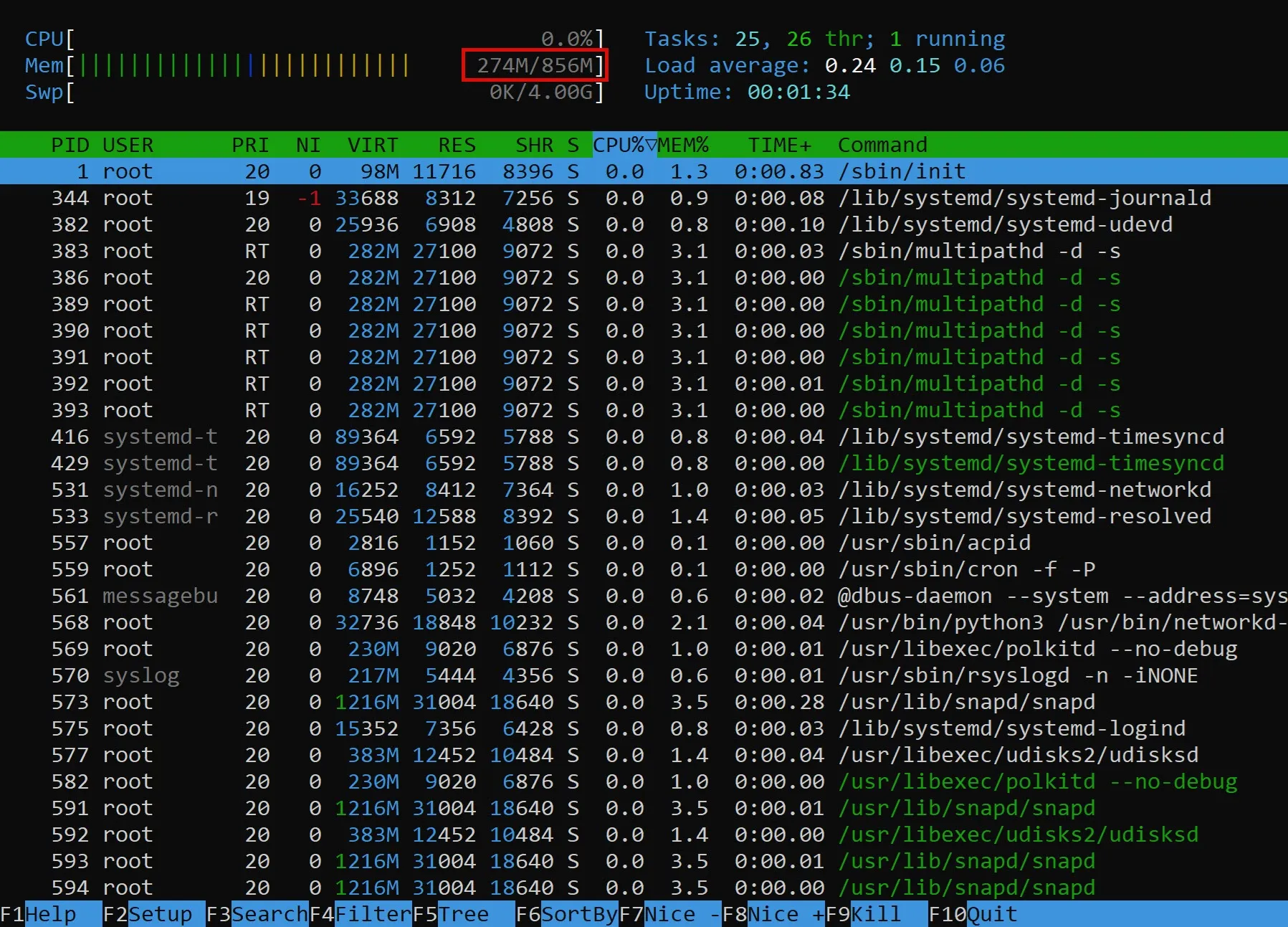
Although the package has 1 GB RAM, in reality it is only 856 MB (100 MB less than other services), using the default Ubuntu 22.04 OS there is only 582 MB RAM left.
Check speedtest
wget -qO- https://markknow.com/speedtest | bash
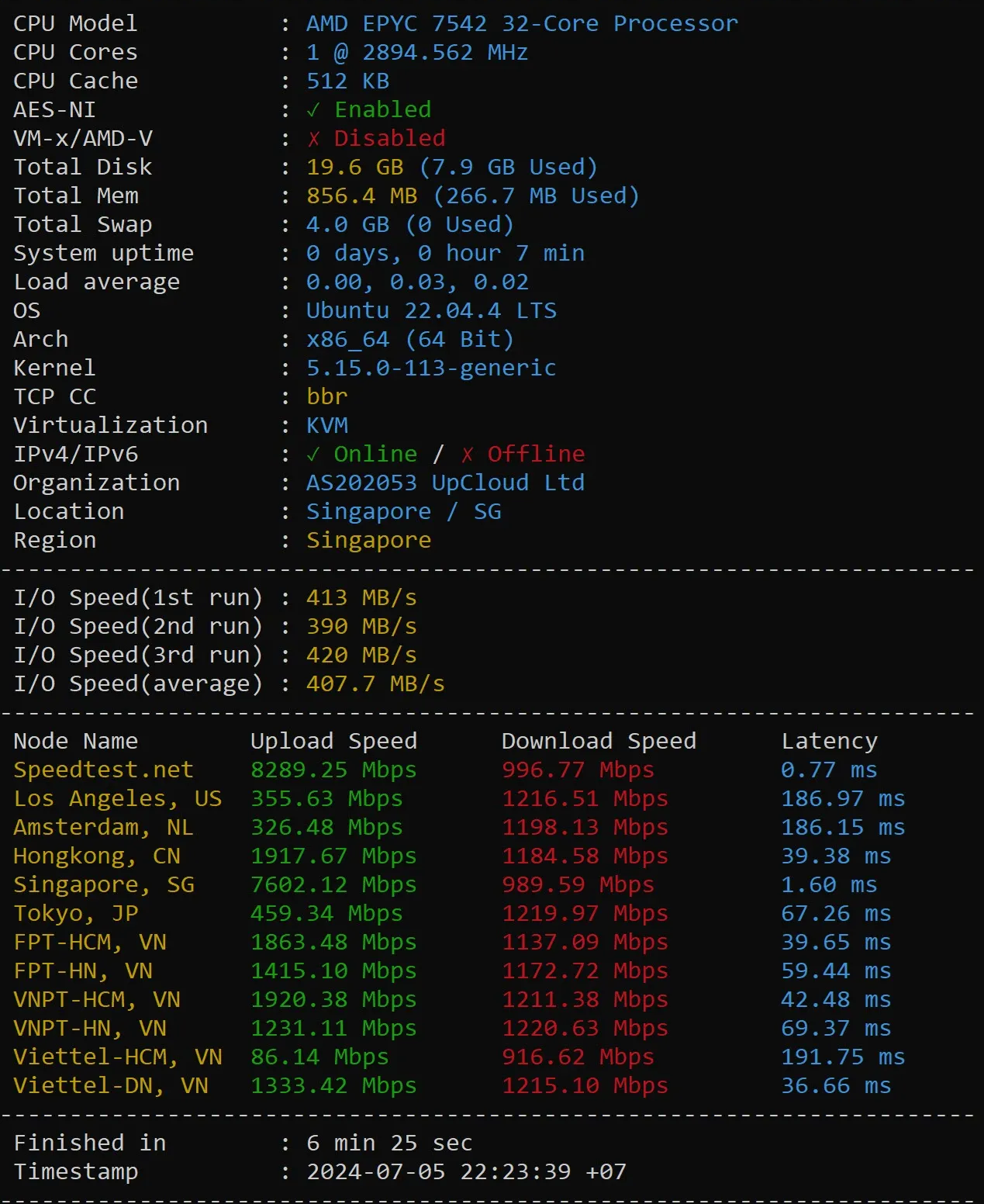
UpCloud has increased the network speed a lot, previously limited to 1 Gbps, now the real speed can be up to more than 8000 Mbps
Ping to all networks is stable, ping to international is also very good
Very satisfied with UpCloud’s network speed
Check YABS
curl -sL yabs.sh | bash -s -- -i
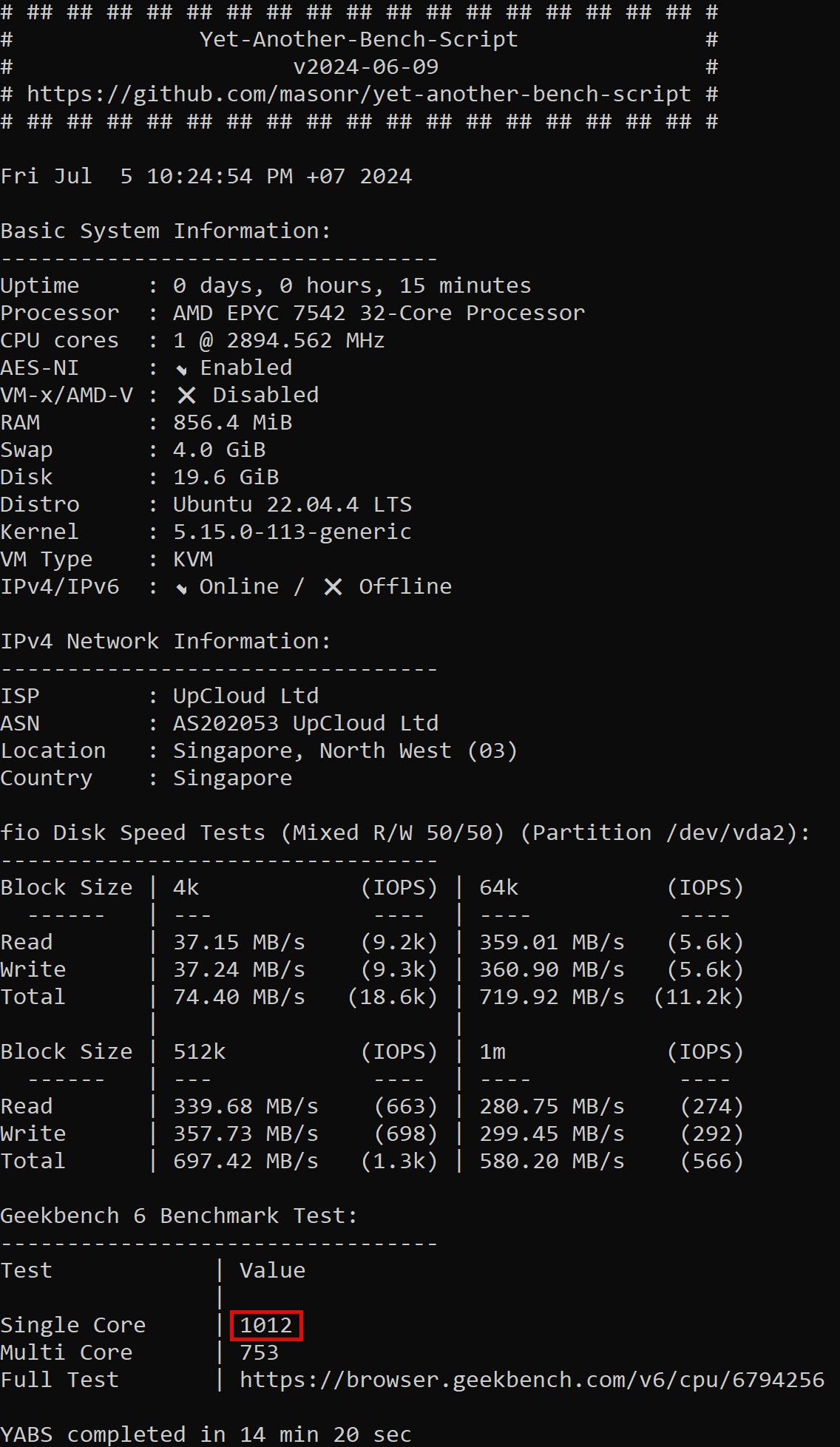
Although UpCloud announced that the Developer package’s hard drive speed will be slower than the default package, based on the YABS score, it is still fast enough to be used on any application.
Geekbench 6 Benchmark Single Core ~ 1000 points, good enough to run WordPress web without any problems
No Internet transmission costs
It is unclear how UpCloud currently connects with other network providers. Previously, the lowest package was limited to about 1000GB of bandwidth / 1 month, but now they allow unlimited use. It is also not specifically stated whether there is a speed limit if too much bandwidth is used?
Uptime
This is an UpCloud package aimed at a development environment, where you test code and run experiments before using it in practice, so UpCloud only guarantees a minimum uptime of 99.99% (normal packages default to a standard uptime of 100%).
Personally I don’t like this, I’d rather they guarantee 100% uptime, but reduce RAM or hard drive capacity, I’d be more satisfied
Conclude
There are no complaints about the hardware configuration and network speed of the UpCloud Developer package, except for the RAM being reduced, but this has always been an issue with UpCloud, so let’s ignore it for now.
Very satisfied with the access speed to Vietnam, the price is not really cheap, similar to many other services available on the market, unlimited bandwidth is a big plus, you will be able to comfortably download, upload, backup every day without having to worry about exceeding the quota
Since my old UpCloud account still has money, I’ll do a benchmark to see how UpCloud’s new package is. Anyone who makes websites for the Vietnamese market and downloads and uploads a lot can also try it out.
If UpCloud had a 512 MB RAM package, the CPU could be a bit weaker, priced around $2.5 / month, I would be more impressed, in fact my needs are only around these types of packages, higher ones can’t be used up.
