Doing business on Facebook can bring many opportunities and benefits to your business. However, to maintain stability and success in selling on this platform, it is extremely important to comply with Facebook’s policies and regulations. In this article, we will go into detail about the Note to avoid being reported when selling on Facebook helping you build and maintain a sustainable business community on this popular social network.
What is Facebook Report?

Reporting Facebook is an action that users take to notify the platform about posts, statuses or images that violate Facebook’s general rules or simply do not want to see similar content on their newsfeed anymore.
Once a report is received, Facebook servers will take note of the information and hide the post from the reporting user’s newsfeed. In cases where multiple people report the same content or account, the information will be forwarded to Facebook’s quality control department. If the report is valid, Facebook will take action by removing the post or notifying the owner of the reported post or account.
If Facebook support does not find a violation in the report, they will notify the reporter that the information has been noted and processed accordingly.
Why was your Facebook account reported?
Facebook accounts can be reported for a variety of reasons. Here are some common reasons your account might be reported:
- Violations of Facebook policies and regulations: This is the main reason why accounts are reported. Violations can be related to Sales scope, inappropriate content, copyright infringement, harassment, or spreading misinformation.
- Spam and fraudulent advertising: If an account uses spam or fraudulent advertising methods to attract users, one can report it.
- Inappropriate Content: Posts, images, or videos that contain inappropriate, obscene, or harmful content may be reported.
- Misuse of personal information: Using another person’s personal information without permission or the purpose of misusing another user’s personal information may also result in an account being reported.
- Creating multiple fake accounts: Creating multiple fake accounts or using fake names to scam or confuse may result in your account being reported.
- Attacks and Defamation: Intentionally attacking or defaming others, writing hateful or insulting comments or messages are also reasons for users to report accounts.
To avoid being reported, you should strictly follow Facebook’s policies and regulations, ensuring that the content posted is positive and following the platform’s regulations.
Típ Avoid being Reported when selling on Facebook
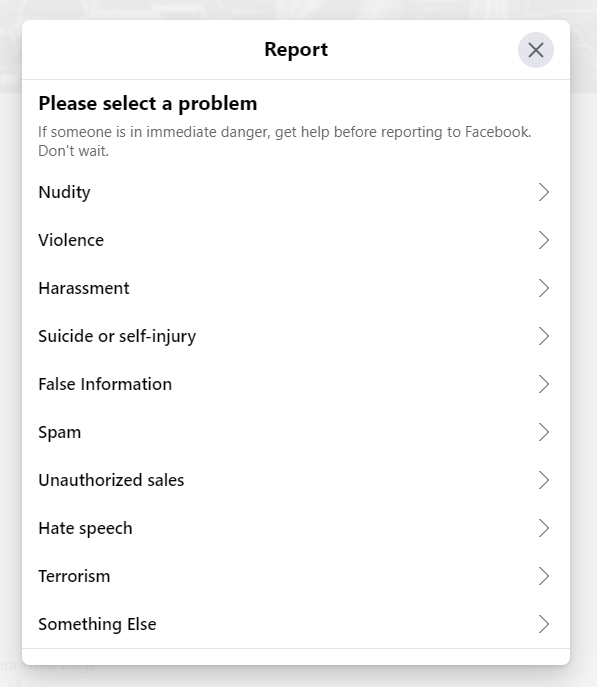
Choose the right category and sales channel
When starting a business on Facebook, choosing the right category and sales channel will help you bring your products/services to the right customers effectively. Before posting, make sure you have clearly defined your product/service category, target customer group, and selected the right groups, pages or communities to promote.
Be careful when using advertising images and content
To avoid violating Facebook policies, be careful about the images and content you use in your ads. You should not use images that contain sensitive content. The content of your ads should also be presented clearly and truthfully, without being ambiguous or misleading to customers.
Ensure transparency and quality of products/services
In the online business environment, transparency is the most important factor in building trust with customers. Provide full information about products/services, prices, returns and warranty policies. Make sure that the products/services you provide meet the advertised quality to avoid being reported for violating product quality.
Avoid spam and breaking rules
Spam is one of the most common reasons for reporting accounts. You should not post multiple posts that are unrelated to the topic or spam users. You should also follow Facebook’s prohibitions, such as not using violent images, age-inappropriate content, or copyright infringement.
Actively engage and build trust with customers
Building good relationships with customers is also an important factor to help you avoid being reported. You should actively interact with customers, answer their questions and respond to their reviews quickly and professionally. At the same time, you should also share useful information, attractive promotions and valuable articles to build trust and create trust with customers.
Following the above notes will help you avoid being reported when selling on Facebook and maintain a stable and successful business environment on this social networking platform.
Find out more: How to create an effective sales fanpage completely free
Precautions when being Reported
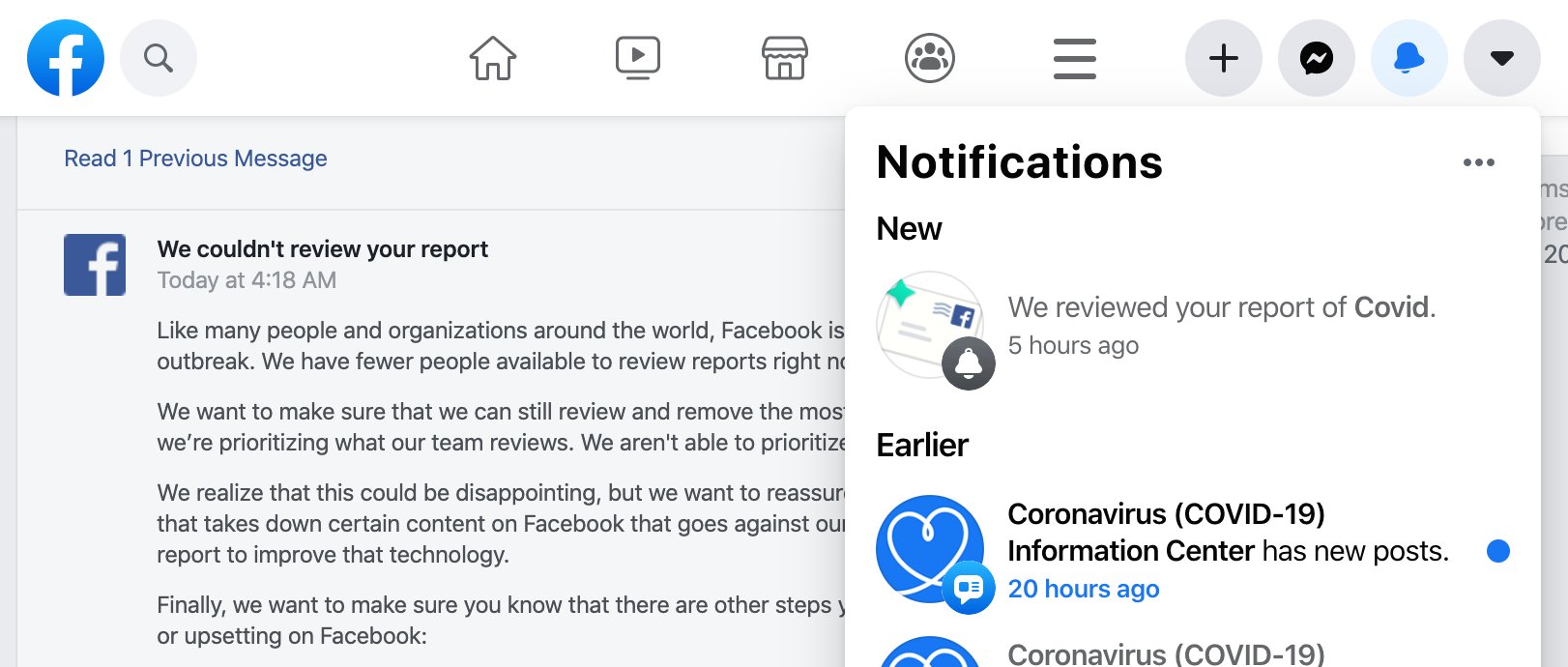
How to check and resolve violation reports
- Check notifications: When your account is reported, Facebook will notify you via the account management page or Email associated with the account. As a precaution, you should regularly check these notifications to quickly identify violations.
- Verify the report: If you receive a violation notice, review the report details to understand why your account was reported. This will help you identify the problem and take timely corrective action.
- Edit posts or content that violate our policies: If you identify posts or content that violate our policies, edit or remove them immediately to avoid further reports.
Handle reported situations quickly and effectively
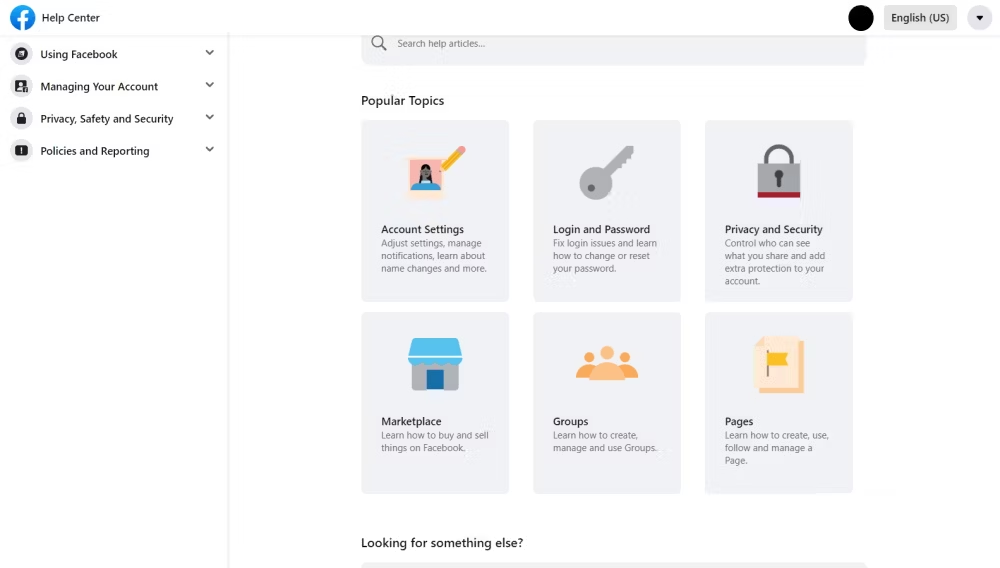
- Contact Facebook support: If you think your account has been reported incorrectly or there is a misunderstanding, contact Facebook support via Facebook help page to resolve the situation.
- Investigate the cause: You need to research the reason why your account was reported and determine the actions needed to prevent similar situations from happening in the future.
- Respect rules and policies: Follow Facebook’s rules and policies to avoid violations and keep your account safe.
- Build an active community: You need to create useful, positive, and engaging content and actively engage with your customers. Building a trustworthy and quality community will help reduce the likelihood of being reported.
- Monitor account activity: Make sure you monitor your account activity regularly to detect and resolve potential violations early.
Remember, following Facebook’s rules and policies, along with handling the situation quickly and effectively, is the most effective way to prevent being reported and maintain your business account on the platform.
Tools to help maintain sustainable business on Facebook
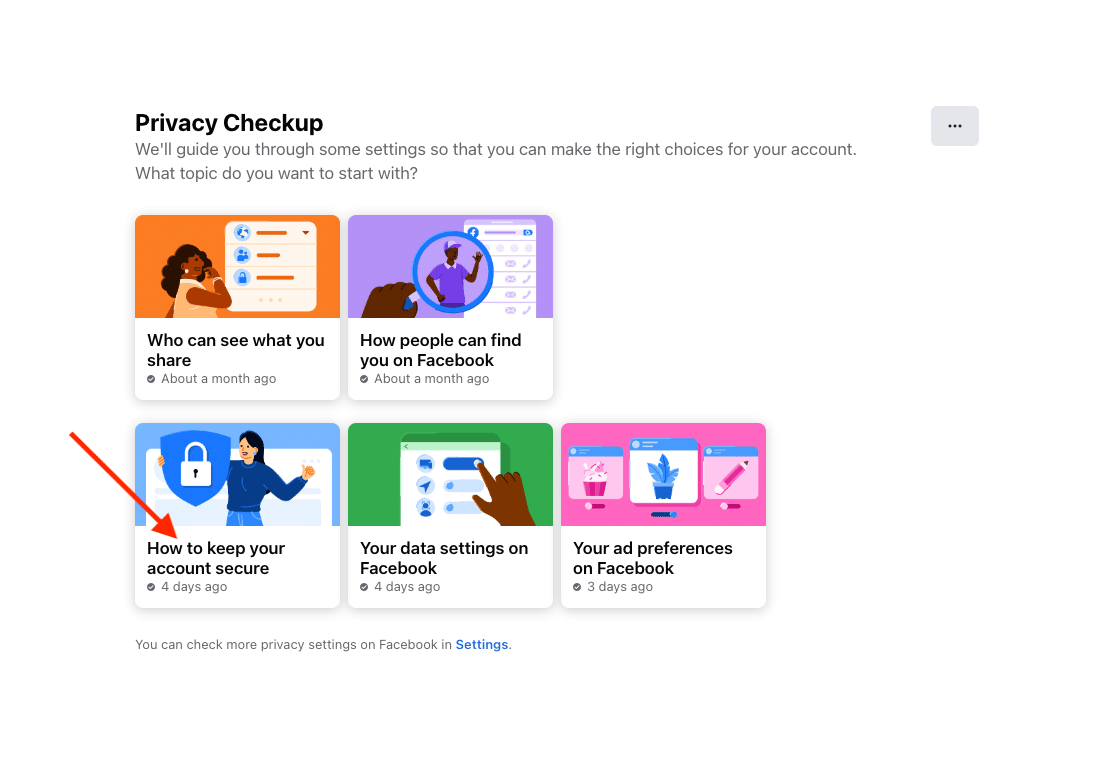
Facebook Policy Checker Tool
Facebook offers policy review tools that help you check whether your account’s content and activity comply with the platform’s rules and policies. These tools will help you identify key areas where your account may be violating and provide recommendations for improvement and policy compliance.
Facebook’s policy checker tool is called “Facebook Policy Checkup” or “Check Facebook Policy”. This is a Facebook feature for users, especially businesses and personal pages that manage business pages.
Facebook Policy Checkup helps users check whether the content and activities on their personal or business pages comply with the platform’s policies and regulations. This tool provides guidance and suggestions for users to improve and ensure compliance with Facebook’s policies, thereby avoiding reports and maintaining sustainable business operations on this social networking platform.
Applications to support sales management and advertising on Facebook
- Facebook Business Suite: This is an app that helps you manage your business accounts on Facebook and Instagram from one place. You can easily post, view statistics, engage with customers, and advertise from this convenient interface. You can use this tool here.
- Facebook Ads Manager: This is a tool that helps you create, manage and track advertising campaigns on Facebook. You can customize your audience goals, budgets, ad schedules and track campaign performance in detail. You can use Facebook Ads Manager here.
- Analytics Apps: There are many third-party analytics tools that can help you track and evaluate the effectiveness of your Facebook business. These tools help you measure engagement, advertising effectiveness, and gain insights about your target audience. Here is a list of analytics tools that can help you evaluate the effectiveness of your Facebook business:
- Sprout Social
- Hootsuite
- Buffer
- Socialbakers
- Brandwatch
- Chatbots: Using chatbots can also help you optimize your customer engagement process. Chatbots can automatically answer common questions, provide quick and efficient support, and help you maintain positive interactions with customers. Some of the chatbots you can use are:
- ManyChat
- Chatfuel
- MobileMonkey
- Botsify
- Dialog Flow (by Google)
Using these tools will help you manage and maintain your business on Facebook effectively and sustainably while minimizing the possibility of being reported and complying with platform policies.
Doing business on Facebook offers many opportunities to grow and reach a large audience. However, to maintain sustainable and successful operations on this platform, you need to Note to avoid being reported when selling on Facebook, By strictly adhering to Facebook’s policies and regulations, carefully selecting advertising content and images, ensuring transparency and quality of products/services, avoiding spam and violating prohibitions, along with actively interacting and building trust with customers, you can build a stable and sustainable business community on Facebook.
Comment Policy: We truly value your comments and appreciate the time you take to share your thoughts and feedback with us.
Note: Comments that are identified as spam or purely promotional will be removed.
To enhance your commenting experience, consider creating a Gravatar account. By adding an avatar and using the same email here, your comments will feature a unique and recognizable avatar, making it easier for other members to identify you.
Please use a valid email address so you can receive notifications when your comments receive replies.
