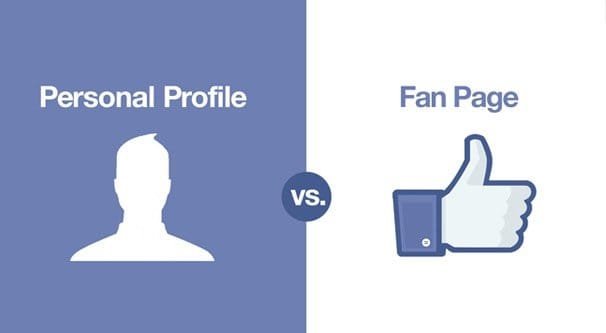In the world of online business, choosing between a Facebook Page and a Fanpage is an important decision. Each has its own unique features and benefits, suitable for different purposes, from personal connections to building a Brand and reaching potential customers. In this article, we will explore the differences between a Facebook Page and a Fanpage, from their uses, how to manage Content to Advertising features, to help you determine the most suitable online Sales channel.
Introduction to Personal Page and Fanpage
What is a Facebook Personal Page?
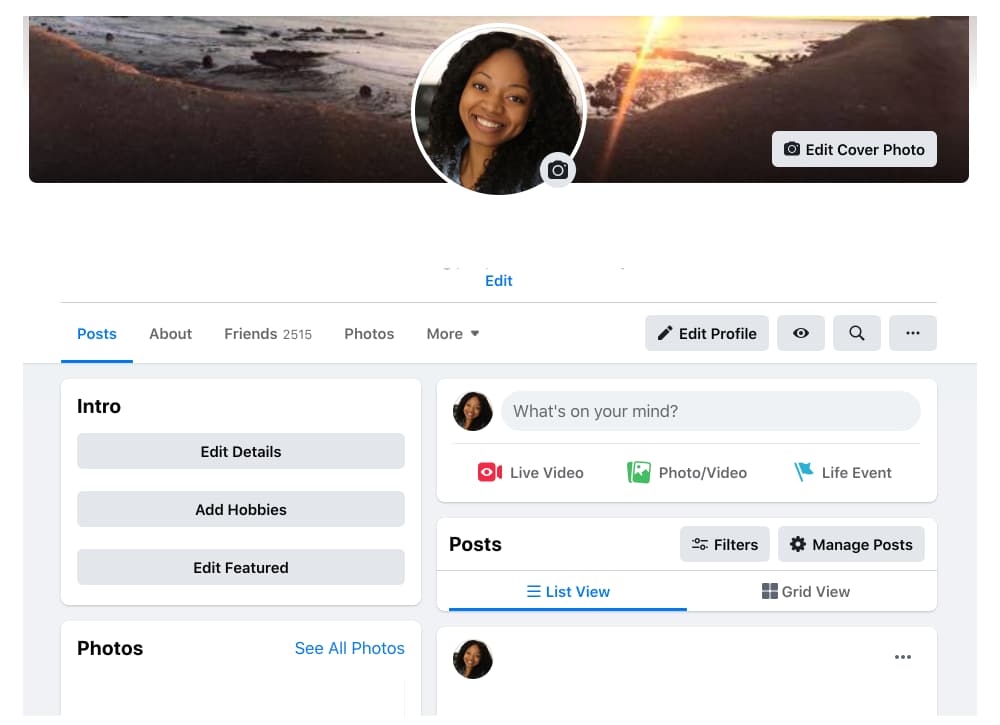
Facebook profile
A profile is a profile that you create when you sign up for a Facebook account, representing you on the platform. Each profile is considered a unique user. Facebook profiles allow you to connect with friends and family through features like “Add Friends” and “Follow.” You can share content and interact with others. There are two types of profiles: regular and pro. Pro allows content creators to connect with fans, replacing the “Add Friends” button with “Follow.”
What is Facebook Fanpage?
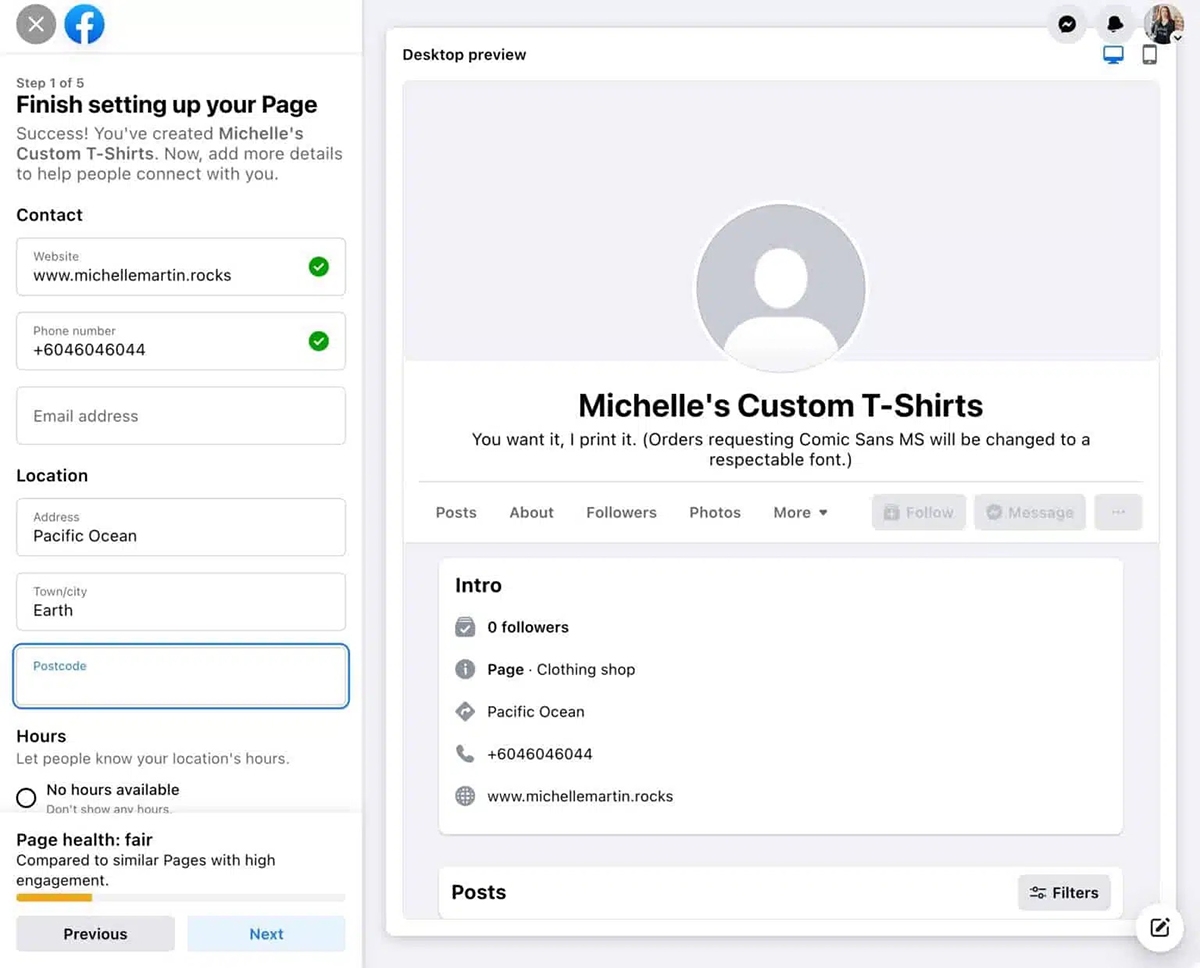
Facebook Fanpage
A Fanpage is a page created by a personal or business Facebook account. An account can create multiple Fanpages to build a community with common interests or goals.
The difference between Fanpage and personal Facebook account
Differences in purpose of use
Facebook personal pages are primarily for personal connection. Users use their personal pages to make friends, share personal information, and connect with friends and family. Posts on personal pages are often private, focusing on the user’s personal activities, feelings, and thoughts.
On the contrary, Fanpage is created for business purposes, brand promotion or community building. Fanpage allows businesses, organizations, or individuals to use it to introduce products and services, as well as build and manage a community of potential customers. This makes Fanpage an indispensable tool in enhancing brand presence on social networking platforms.
Content management and administrators
In terms of content management, Personal Pages have only one administrator, the account owner, who controls all activities such as posting, managing friends, and interacting. This limits the ability to delegate or share management to others.
Meanwhile, Fanpage offers more management features with the ability to delegate authority to multiple administrators. Businesses or brands can assign different roles such as administrator, editor, advertiser. In addition, Fanpage also integrates powerful analytics tools, allowing managers to easily track the effectiveness of activities and adjust content strategies.
Reach and interact with users
Personal pages are limited in the number of friends (up to 5,000), and therefore have very limited access to new users. Interactions are mainly in the form of comments, likes, and private messages.
On the other hand, Fanpages have unlimited reach, allowing millions of followers. Fanpages support more interactive features such as creating events, surveys, and even private groups to promote discussions. Additionally, automated messaging and customer support tools help businesses maintain close interactions with potential customers.
Advertising and Marketing Features
One of the outstanding advantages of Fanpage is the ability to use powerful advertising and marketing features that Personal Pages do not have. Facebook provides Fanpages with tools such as Facebook Ads, running advertising campaigns, and optimizing target outreach based on customer audiences. This allows businesses to analyze user behavior, thereby optimizing content and advertising costs.
In contrast, Personal Pages have absolutely no advertising capabilities. This makes them less suitable for running large or professional marketing campaigns.
Benefits and limitations of Personal Pages
The advantage of a personal page is that it is more intimate and private in connecting with people you know. Sharing information on a personal page helps users maintain personal relationships more easily and comfortably. In addition, a personal page is completely free and does not have management constraints like a Fanpage.
However, the biggest limitation of Personal Pages is their limited reach and promotion. They are not suitable for branding, promoting products or running long-term marketing campaigns. Users can only reach a small group of friends and are unlikely to grow engagement without using advanced tools.
Personal Facebook and Fanpage: Which sales channel should you choose?
For online sales on personal Facebook pages
Selling online on Facebook Personal Pages is chosen by many people because of its flexibility and ease of use. Sellers can take advantage of personal relationships to promote products to friends and relatives. This helps build trust and natural interactions, especially suitable for small sellers or startups. Some benefits of selling on personal pages include:
- No management or advertising costs.
- Easy access to friends and relatives.
- Highly personal interaction through comments and direct messaging.
However, the disadvantages of selling through personal pages are the limited customer base (maximum 5,000 friends) and the low ability to expand the business. In addition, the lack of management and analysis tools also reduces the effectiveness of sales optimization.
For online sales on personal pages, enable professional mode
Facebook has introduced a professional mode for personal pages to support online sellers, with some advanced features similar to Fanpage but still maintaining the nature of a personal account. Professional mode allows sellers to use more effective analytics and interaction management tools, such as:
- Analyze posts to track engagement and reach.
- Increase your followers without being limited by 5,000 friends.
- Monetization features from featured content or Affiliate programs.
However, selling through personal pages with professional mode still has certain limitations. Users do not have access to advertising tools like Facebook Ads, and reaching new customers still depends heavily on organic content and sharing from personal communities.
For online sales on Facebook Fanpage
Facebook Fanpage is an ideal choice for businesses or sellers who want to expand their business online. With professional customization capabilities and powerful marketing support tools, Fanpage helps sellers:
- Reach an unlimited number of customers by increasing your followers and promoting your products.
- Run Facebook Ads to target specific customers by age, location, and interests.
- Manage effectively through user behavior analysis tools and content optimization.
- Build a professional brand, increase credibility and online presence.
Fanpages provide a comprehensive platform for business development, but also require users to invest in content strategy and paid advertising to get the best results.
Can I convert my personal page to a Fanpage?
The feature of automatically converting from personal pages to Fanpages has been suspended since 2019. This means that you can no longer perform the conversion directly and must create a new Fanpage from scratch. If you have any difficulties, you can still contact Facebook’s support team for detailed instructions.
If you’re not ready to create a new Page or want to keep your personal features, try out professional mode on your personal profile. It offers many of the same features as a business Page, including advertising tools and data analytics, allowing you to manage your profile more professionally without having to completely switch.
Conclude
Hope through this article you can clearly understand the difference between Personal page and Fanpage. However, to be successful in the field of digital advertising, businesses need to understand and grasp how it works to achieve the best results in their advertising campaigns. me.
Comment Policy: We truly value your comments and appreciate the time you take to share your thoughts and feedback with us.
Note: Comments that are identified as spam or purely promotional will be removed.
To enhance your commenting experience, consider creating a Gravatar account. By adding an avatar and using the same e-mail here, your comments will feature a unique and recognizable avatar, making it easier for other members to identify you.
Please use a valid e-mail address so you can receive notifications when your comments receive replies.