These days, I mostly use macOS to study Laravel. This afternoon I wanted a change of pace so I switched to EndeavorOS to update the system after many months of abandonment. Unexpectedly, after updating, restarting the computer, I encountered the error “Can’t Mount /EFI” makes the system unable to boot into the GUI interface.
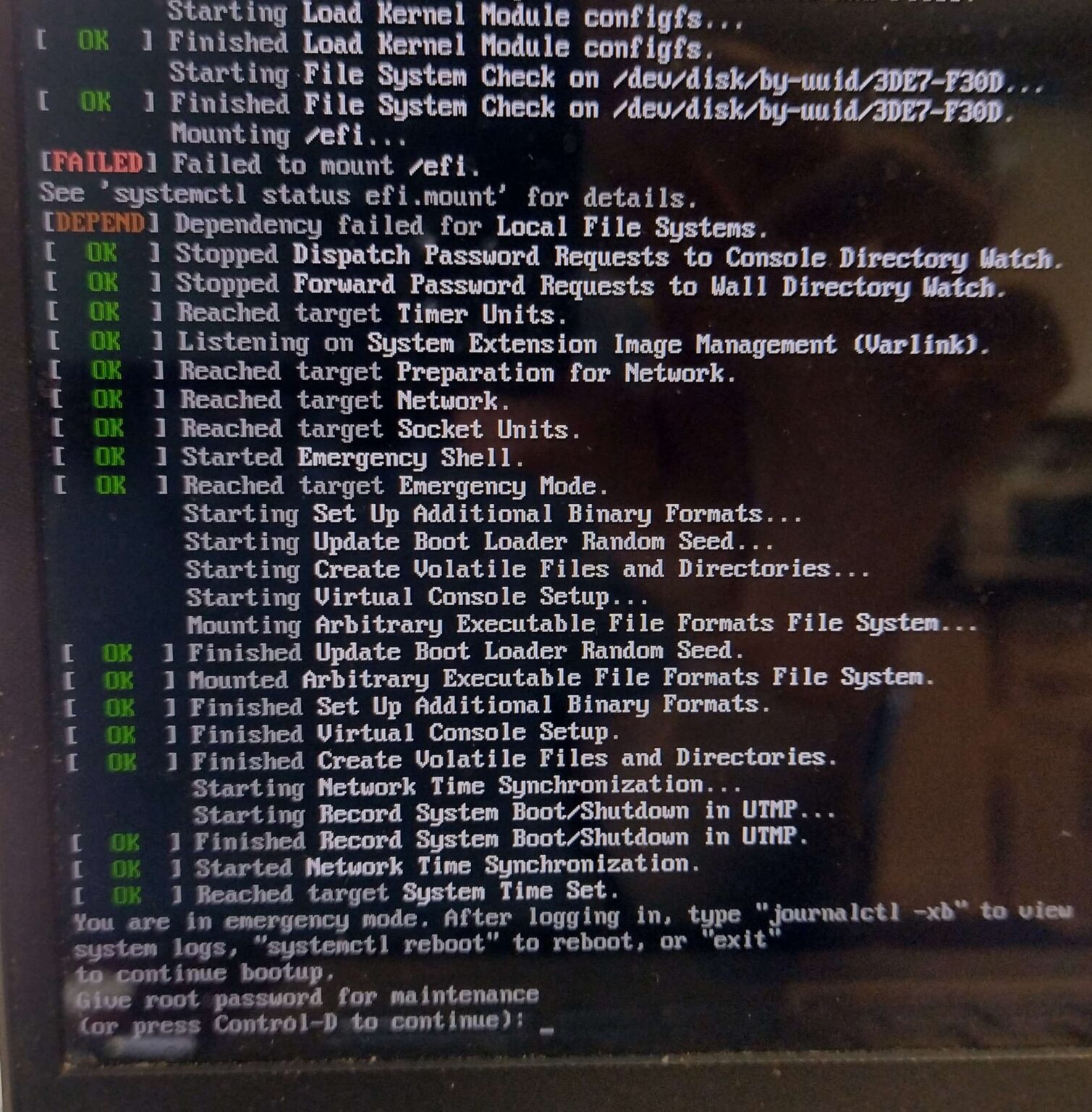
It took me all afternoon to research and fix the error, and now I can get back into EndeavorOS, so I have to write down the fix so that if I have the same error in the future, I can find it quickly. If I choose to use Arch Linux, this kind of system error happens often.
I used to have a similar fault when I used Grub. Since then, I have switched to Systemd-Boot, and now I have encountered the system error that cannot start.
The steps of fixing errors are as follows:
1. Boot with EndeavourOS Live USB
Download the ISO file from the homepage, then use Etcher To create bootable USB installed. Then restart the device, select Boot from USB.
2.Chroot into the EndeavorOS installation partition on the device
After booting into Endeavouros Live ISO, open the Terminal and find the partition of the operating system and the EFI System partition of the hard drive in the machine.
sudo fdisk -lCode language: Nginx (nginx)
Mount the EndeavorOS installation partition on /mnt and EFI partition /mnt /efi
sudo mount /dev/nvme0n1p5
sudo mount /dev/nvme0n1p1 /mnt/efiCode language: Nginx (nginx)
Access to EndeavourOS installation partition arch-chroot
sudo arch-chroot /mnt3. Reinstalling Kernel
Reinstall the system kernel
pacman -Syu kernel-install-for-dracut
reinstall-kernelsCode language: Nginx (nginx)
Then restart the computer. EndeavourOS is now able to boot fine, without “Can’t Mount /EFI” error.
Comment Policy: We truly value your comments and appreciate the time you take to share your thoughts and feedback with us.
Note: Comments that are identified as spam or purely promotional will be removed.
To enhance your commenting experience, consider creating a Gravatar account. By adding an avatar and using the same e-mail here, your comments will feature a unique and recognizable avatar, making it easier for other members to identify you.
Please use a valid e-mail address so you can receive notifications when your comments receive replies.
