Today’s article I introduce to you about IT-Tools the toolkit I often use for work and research on IT and DevOps.
IT-Tools is a toolkit developed by CorentinTh includes many useful features for jobs related to IT, Web Development, DevOps. For example: QR Code Generator, SQL query building, Base64 file converter, HTML WYSIWYG editor, password generators,…
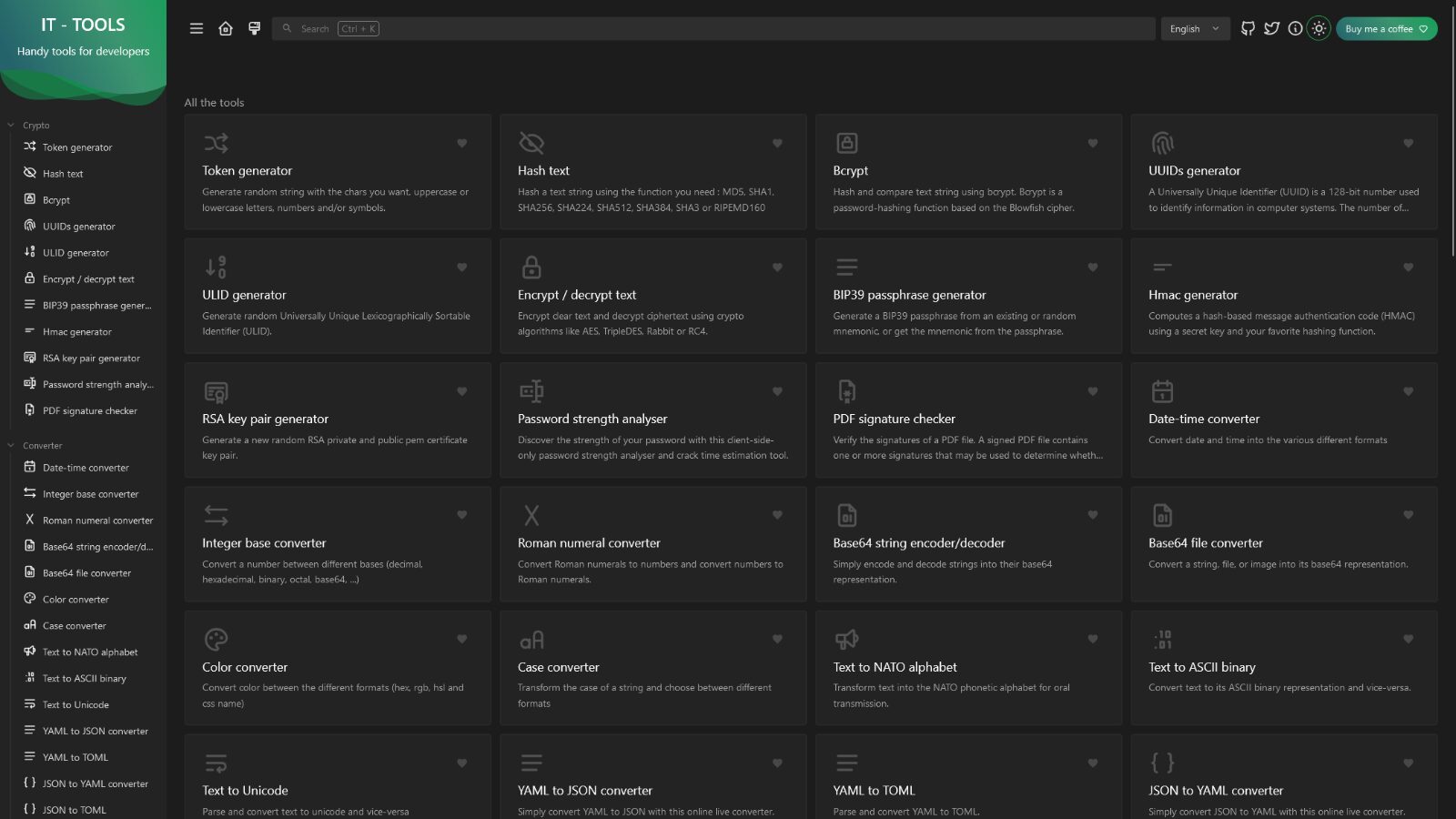
These tools are combined into a single web app, saving time compared to having to access each individual application on many different websites.
Install IT-Tools quickly using Docker Compose with file compose.yml after
services:
it-tools:
image: 'corentinth/it-tools:latest'
ports:
- '8085:80'
restart: unless-stopped
container_name: it-toolsCode language: YAML (yaml)Additionally, if you are using Tipi or Cosmos-Server, you can install IT-Tools from the available app store.
Here I will install IT-Tools via Dockge.
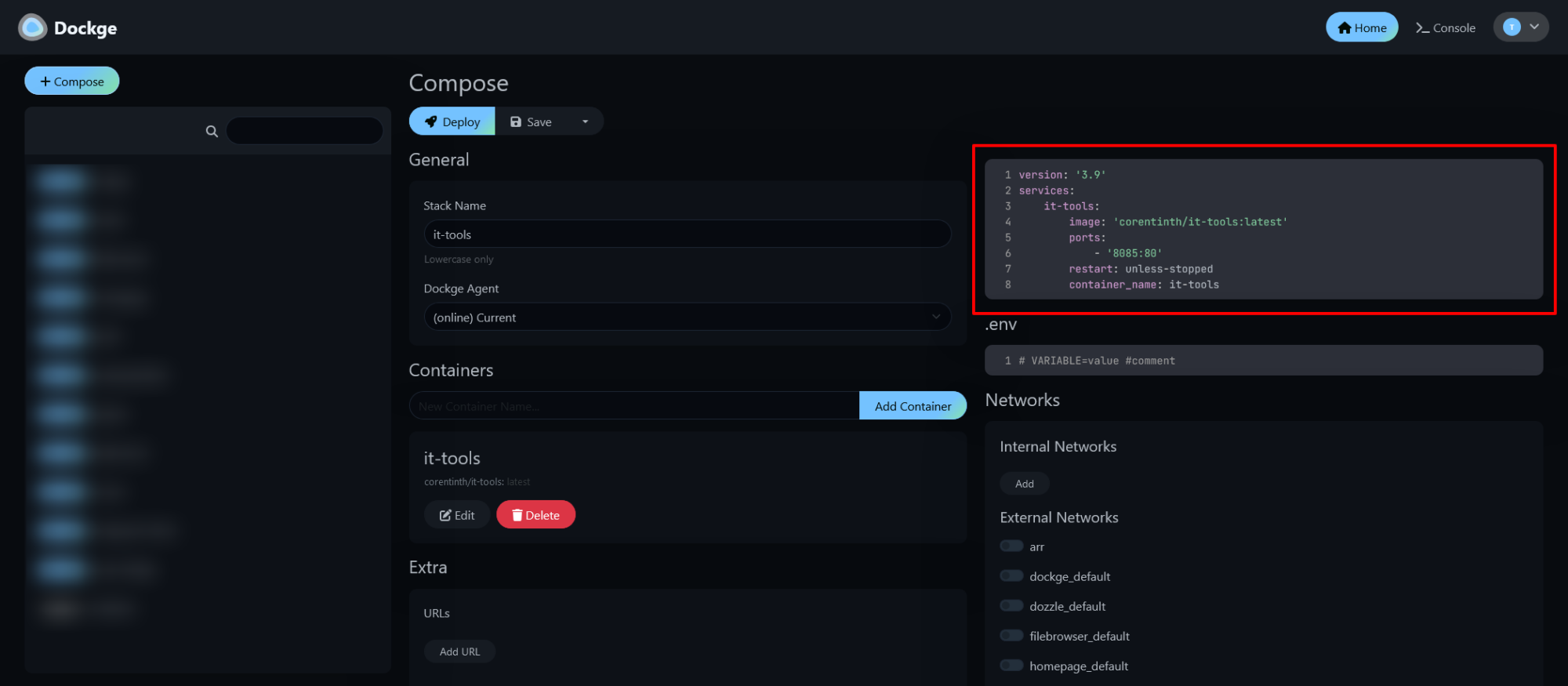
Then go to the address http://:8085
Using IT-Tools
The available tools are divided into several groups, arranged in the left menu, including Crypto, Converter, Web, Images & Videos, Development, Network, Math, Measurement, TextData.
You can click the heart icon on each tool page to add it to your favorites for easy access later.
This is a QR code generator for Wifi networks
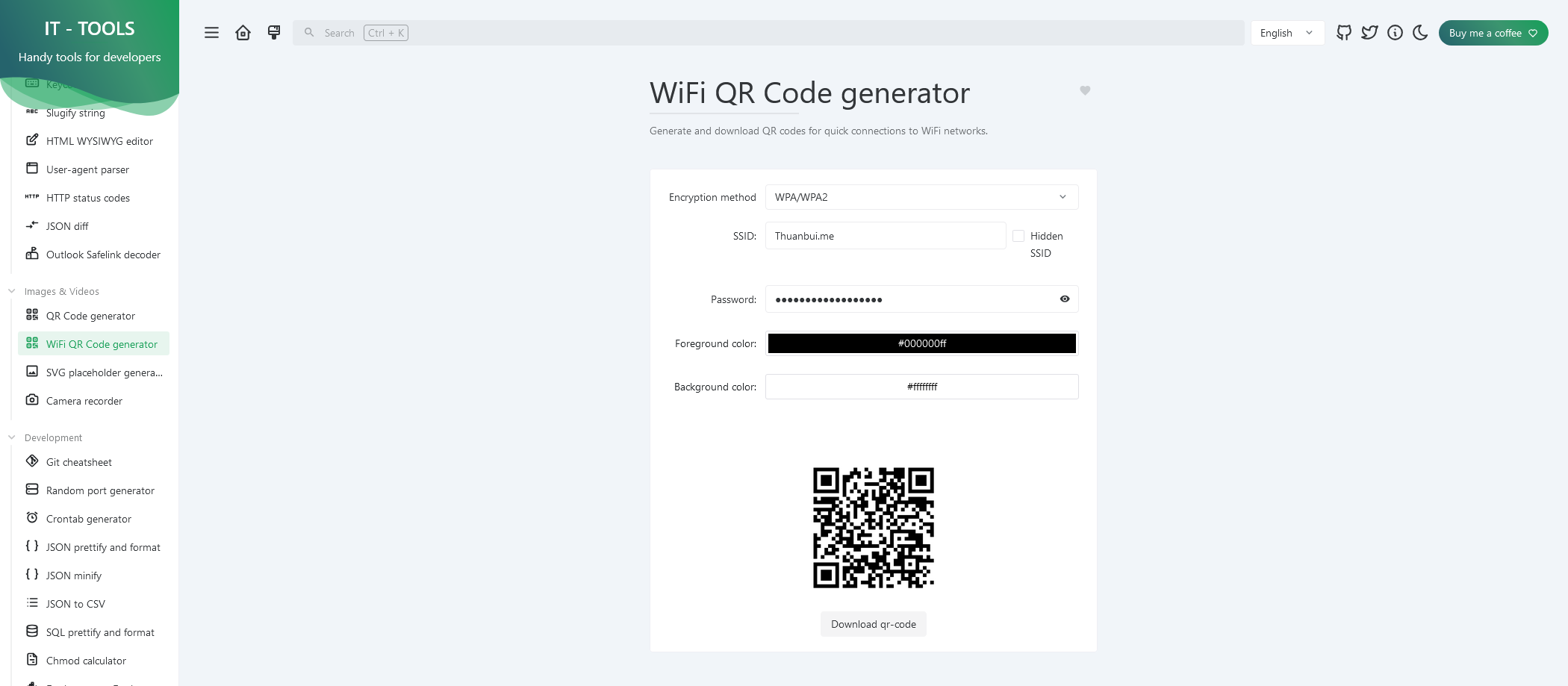
This is a Lorem Ipsum generator text creation tool, used for demo when developing web
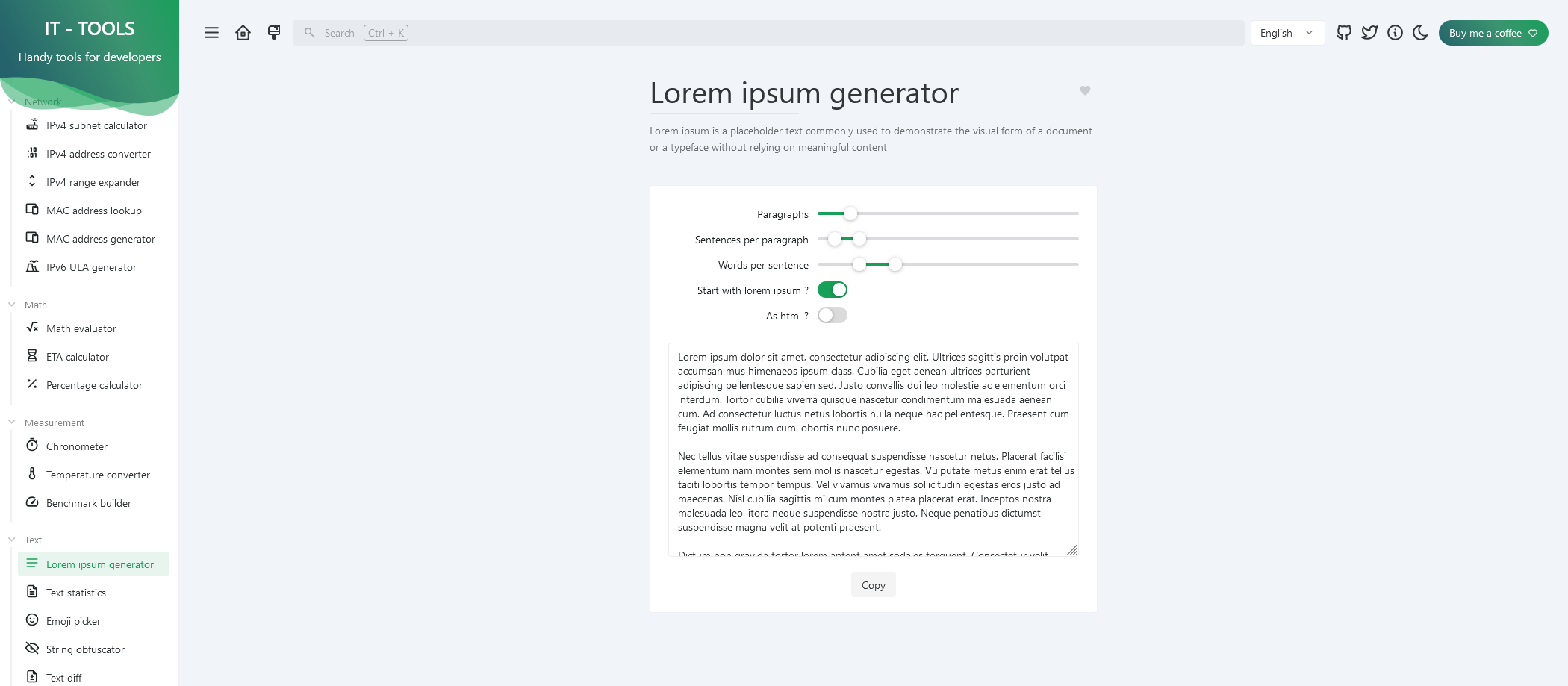
And here is the HTML WYSIWYG Editor tool
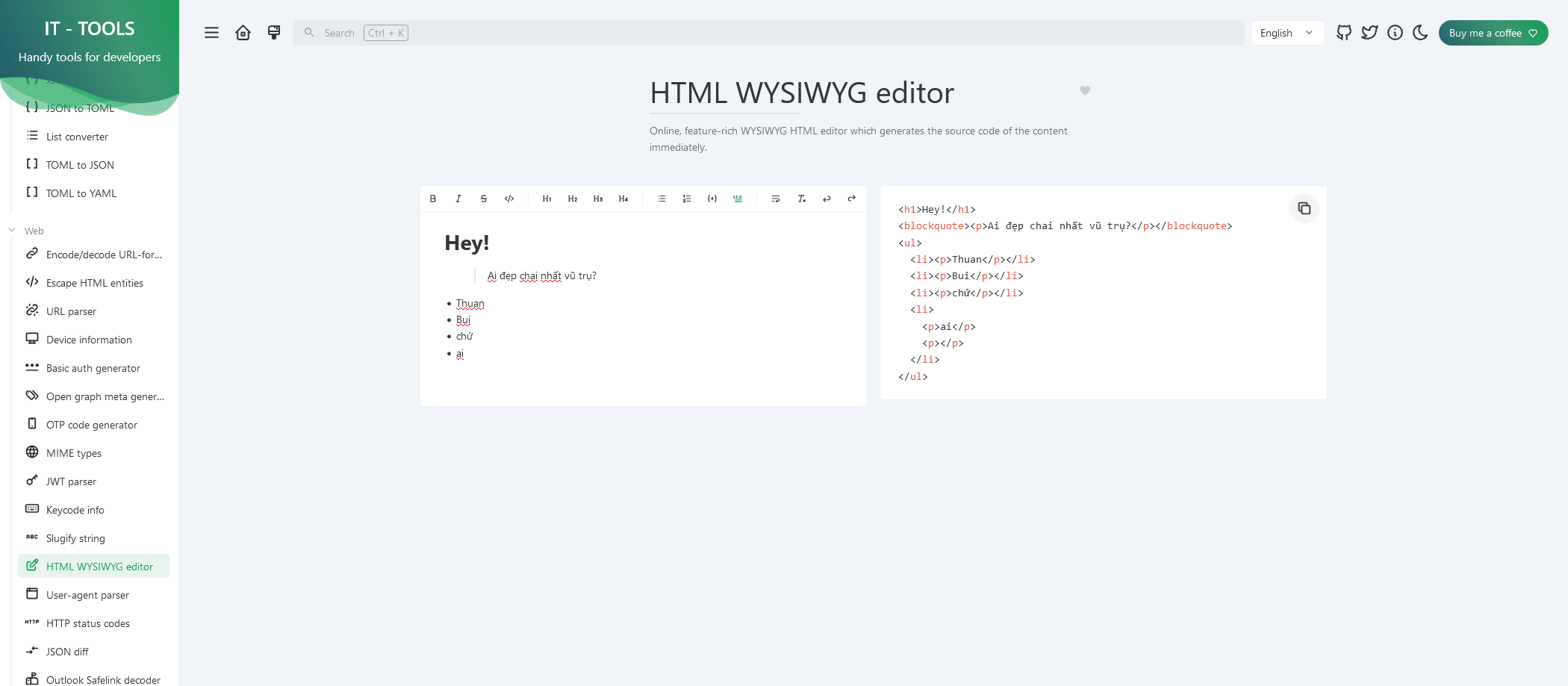
There are many other useful tools integrated in IT-Tools for you to explore.
Have fun!
Comment Policy: We truly value your comments and appreciate the time you take to share your thoughts and feedback with us.
Note: Comments that are identified as spam or purely promotional will be removed.
To enhance your commenting experience, consider creating a Gravatar account. By adding an avatar and using the same e-mail here, your comments will feature a unique and recognizable avatar, making it easier for other members to identify you.
Please use a valid e-mail address so you can receive notifications when your comments receive replies.
