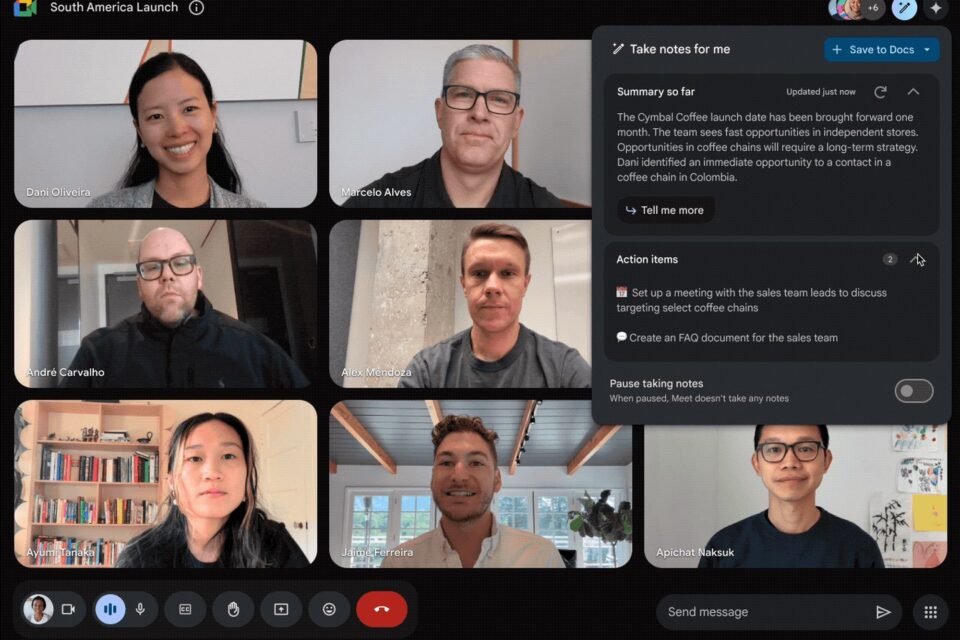In an effort to bring users a smoother and better experience, Google has recently officially introduced to Google Meet users a brand new feature – “Take notes for me” – a tool that automatically summarizes the content of the meeting. This feature promises to be a “savior” for those who have difficulty listening and taking notes at the same time.
The race of technology giants to integrate AI into all areas of life has become more intense than ever. Google is no exception when it recently officially launched the feature Take notes for me. The company previously revealed this feature at the Cloud Next 2023 conference and finally on August 28, “Take notes for me” was also launched for Google Workspace users.
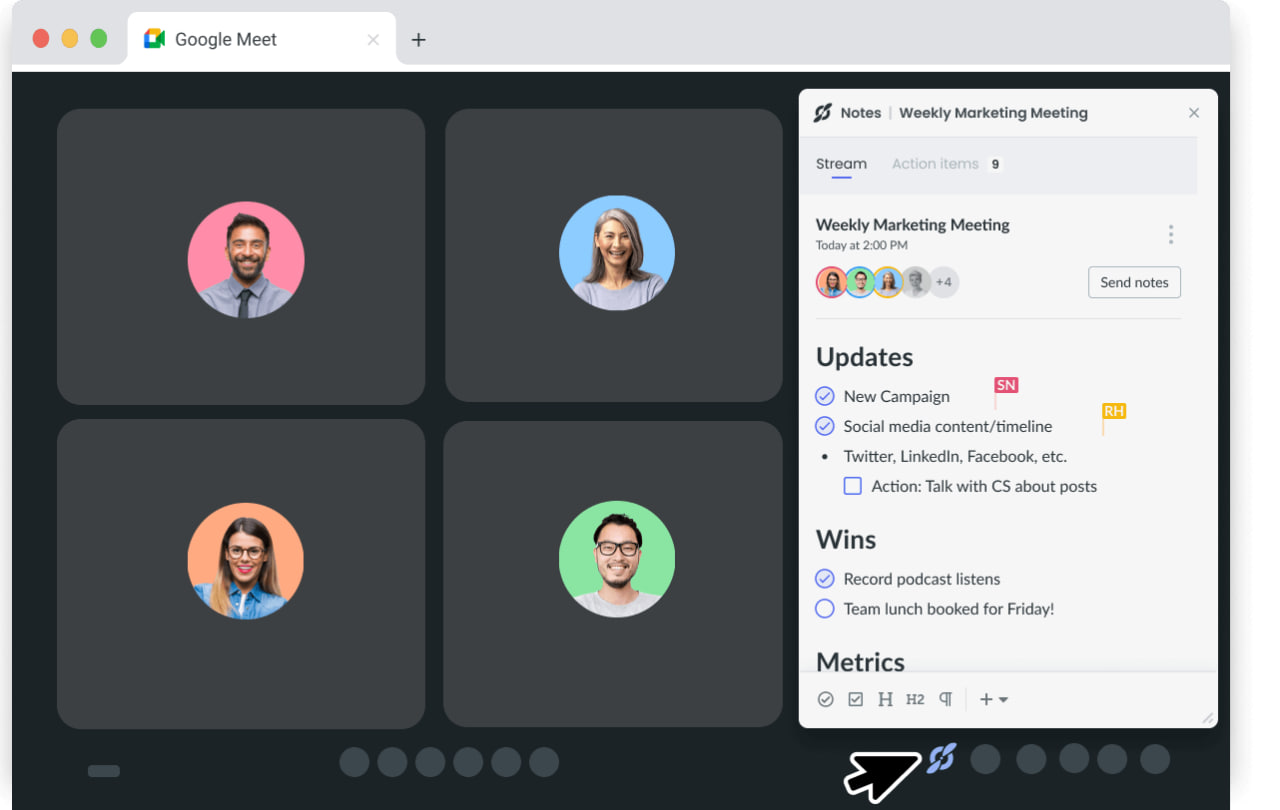
“Take notes for me” – a brand new feature of Google Meet
This new feature from Google brings good News to office workers who often have to attend meetings because of its outstanding capabilities. Previously, meetings required someone to be responsible for listening, taking notes of the main ideas and summarizing the content discussed. Now, Google has brought an effective solution for that situation. Unlike other automatic note-taking tools, “Take notes for me” not only transcribes the entire meeting content but also automatically summarizes the main ideas discussed in the meeting. Currently, this feature only supports English. However, a more complete version will be deployed by Google Meet to all Google Workspace users on September 10 this year.
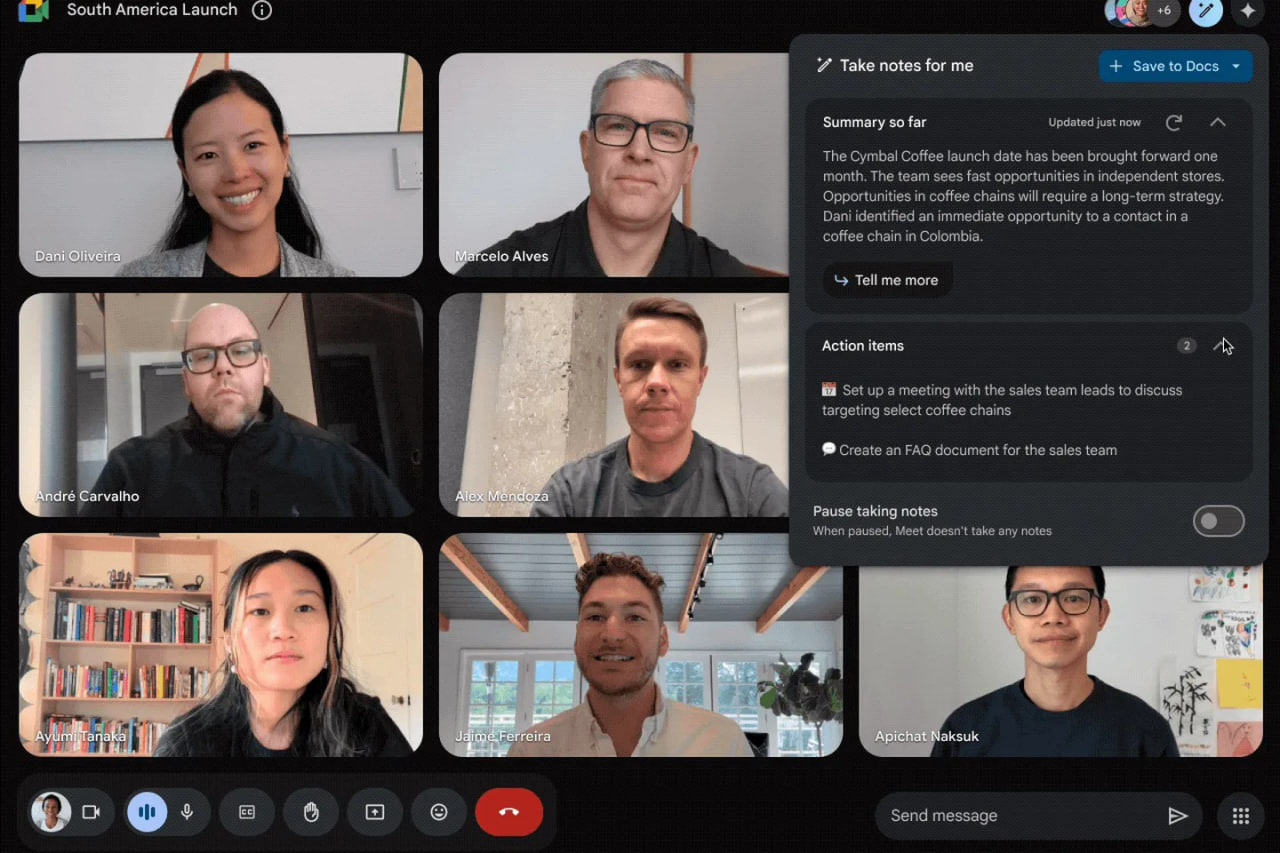
Users can easily initiate this feature in Google Meet
The way to use this feature is also very simple. Accordingly, users just need to click on the pencil icon in the top right corner of the Google Meet interface. When users turn on “Take notes for me”, it will automatically create a note document in Google Docs and the document will be saved immediately to the meeting host’s Google Drive for all participants to easily access. In case someone joins late, the summary feature will be combined and anyone who turns on this feature will receive an Email with a link to the summary after the meeting ends.
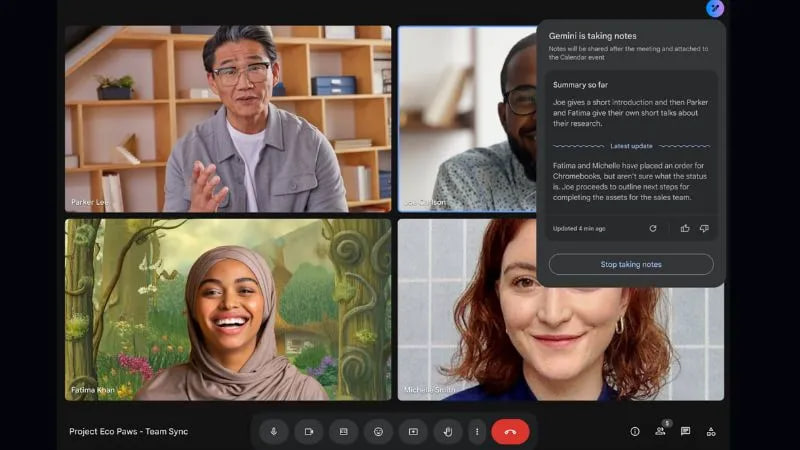
The feature is expected to make meetings more efficient and productive.
“Take notes for me” is suitable for people who are deaf, hard of hearing or have difficulty processing spoken language and taking notes at the same time. Thanks to the fact that the notes are provided in text form, users can easily grasp the full information from the meeting. With the powerful AI assistant in the note-taking process, meeting members can focus on discussing together. By automating the note-taking process with AI, everyone can focus on participating and discussing together. According to Google, the new feature is expected to help meetings take place more effectively and productively.
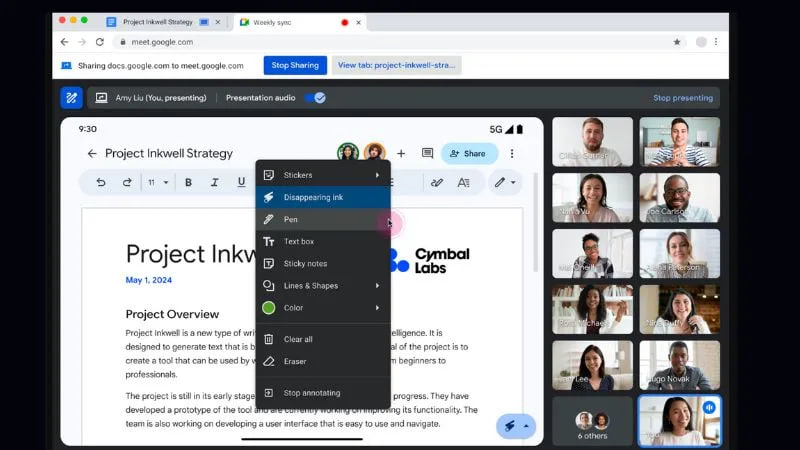
“Take notes for me” is suitable for people who are deaf, hard of hearing or have difficulty processing spoken language and taking notes at the same time.
However, in addition to the “sighs of relief” of office workers, many users are concerned about the accuracy of this feature. The reason is that AI technology still has many limitations, so errors in the information processing process can still occur. Users still need to check the recording to ensure that AI accurately captures the content of the conversation. It is not beyond the possibility that users still need to listen again and edit the mistakes.
Conclusion:
Google’s new move shows a new step forward as AI increasingly proves its role as a powerful support for users. With “Take notes for me”, users can experience meetings more easily, effectively and conveniently. However, it is probably too early to confirm the accuracy of this feature, Google needs to do more research to limit errors in the information processing of “Take notes for me”.
Comment Policy: We truly value your comments and appreciate the time you take to share your thoughts and feedback with us.
Note: Comments that are identified as spam or purely promotional will be removed.
To enhance your commenting experience, consider creating a Gravatar account. By adding an avatar and using the same e-mail here, your comments will feature a unique and recognizable avatar, making it easier for other members to identify you.
Please use a valid e-mail address so you can receive notifications when your comments receive replies.