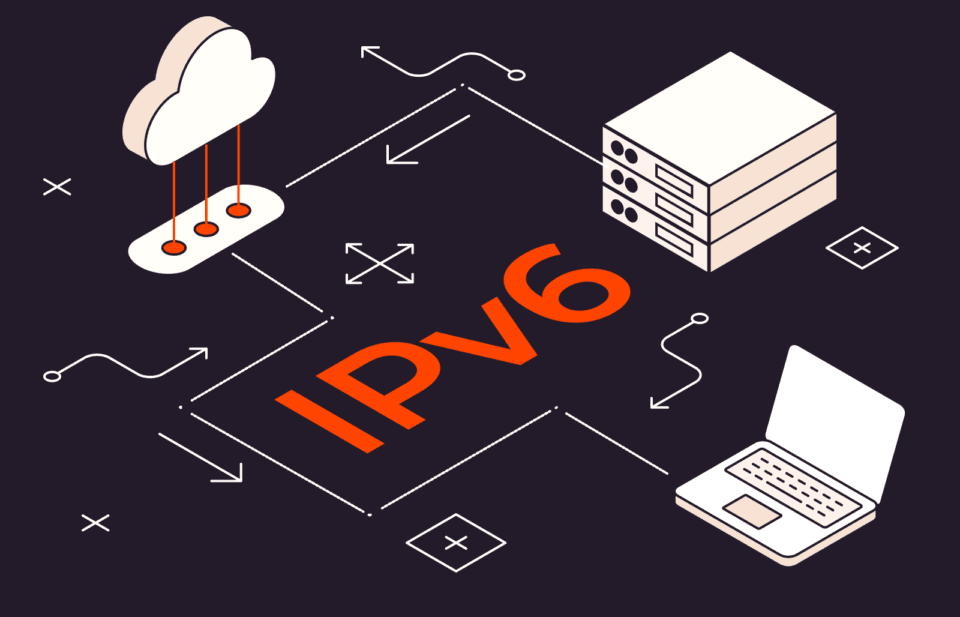Previously, when installing apps using Helper Scripts, I often turned off the IPv6 feature because I didn’t need to use it. But now that my home network supports IPv6, I need to re-enable IPv6 for LXC Container.
1. Enable IPv6 for Debian LXC
Check IPv6
ip addr | grep inet6Code language: Nginx (nginx)If no results are displayed, IPv6 is disabled.
Edit this file
nano /etc/sysctl.confCode language: Nginx (nginx)Scroll down to the bottom, if you see the line net.ipv6.conf.all.disable_ipv6 = 1 then delete it and save it.
Restart LXC with command reboot
Now check again with command ip addr | grep inet6a series of results will appear.
inet6 ::1/128 scope host noprefixroute
inet6 2405:6587:xxxx:yyyy:be24:11ff:feee:b784/64 scope global dynamic mngtmpaddr
inet6 fe80::be24:11ff:feee:b784/64 scope link
inet6 fd7a:115c:a1e0::5001:a610/128 scope global
inet6 fe80::e100:2cd1:2da:c9a/64 scope link stable-privacy
inet6 fe80::42:9ff:fe28:332c/64 scope link
inet6 fe80::42:13ff:feac:de49/64 scope link
inet6 fe80::42:55ff:fece:14d6/64 scope link
inet6 fe80::600b:90ff:fee7:de2b/64 scope link
inet6 fe80::787b:fff:fe28:f77a/64 scope link
inet6 fe80::8084:7eff:fedd:9b0d/64 scope link
inet6 fe80::508b:d4ff:feaa:7f5b/64 scope link
inet6 fe80::80b9:e3ff:fe40:9f22/64 scope link
Code language: PHP (php)In which line number 2 is the Public IPv6 of this LXC.
inet6 2405:6587:xxxx:1300:yyyy:11ff:feee:b784/64 scope global dynamic mngtmpaddr Code language: PHP (php)2. Enable IPv6 for Ubuntu LXC
Check IPv6
ip addr | grep inet6Code language: Nginx (nginx)then only Local IPv6 appears
inet6 ::1/128 scope host
inet6 fe80::be24:11ff:fee3:cd74/64 scope link Code language: PHP (php)Edit file /etc/systemd/network/eth0.networkchange the value of the item IPv6AcceptRA from false wall true
(Match)
Name = eth0
(Network)
Description = Interface eth0 autoconfigured by PVE
Address = 192.168.0.206/24
Gateway = 192.168.0.1
DHCP = no
IPv6AcceptRA = trueCode language: YAML (yaml)Create 1 more file .pve-ignore.eth0.network to prevent Proxmox from automatically changing the value IPv6AcceptRA become again false every time LXC starts.
touch /etc/systemd/network/.pve-ignore.eth0.networkCode language: Nginx (nginx)Restart LXC
rebootChecked again, IPv6 is showing up fine.
inet6 2405:6587:xxxx:yyyy:be24:11ff:fee3:cd74/64 scope global dynamic mngtmpaddr noprefixroute Code language: PHP (php)Reference: No IPV6 for LXC containers | Proxmox Support Forum
Comment Policy: We truly value your comments and appreciate the time you take to share your thoughts and feedback with us.
Note: Comments that are identified as spam or purely promotional will be removed.
To enhance your commenting experience, consider creating a Gravatar account. By adding an avatar and using the same e-mail here, your comments will feature a unique and recognizable avatar, making it easier for other members to identify you.
Please use a valid e-mail address so you can receive notifications when your comments receive replies.