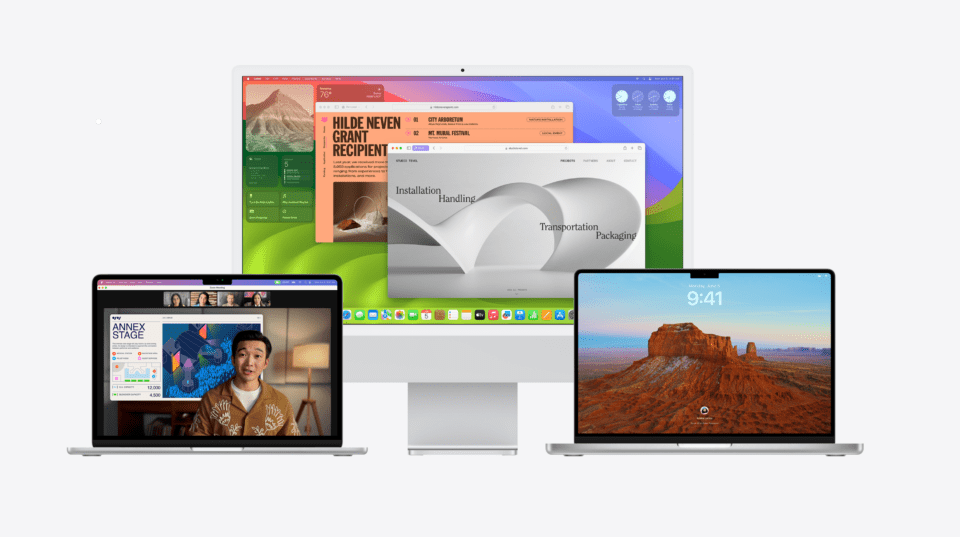I have just successfully installed macOS Sonoma 14.5 on my HP Elitedesk 800 G5 Mini, replacing macOS Ventura. This is the computer I use regularly at home, next to my Macbook Air M2 which I use when I go out.
The installation of macOS Ventura I shared before on a machine built for Hackintosh took a lot of time because I had to set up the EFI myself. This time I used the EFI shared on insanlymac here: [GUIDE] Catalina, Big Sur, Monterey, Ventura, Sonoma, Sequoia on HP EliteDesk 800 G4/G5 Mini – The perfect MacMini8,1 Hackintosh.
Those who are using HP Elitedesk 800 G4 / G5 Mini can refer to the macOS Sonoma installation instructions below.
1. Hardware configuration

The specifications of the HP Elitedesk 800 G5 Mini I’m using are as follows:
| Items | Model |
|---|---|
| CPU | Intel i5-9500T |
| RAM | 16GB DDR4 2666 MHz |
| GPU | Intel UHD Graphics 630 |
| NVMe | Western Digital SN770 |
| Sound Card | Conexant CX20632 |
| Ethernet | Intel I219-LM |
| WLAN | Intel Wireless-AC 9560 |
The most important point is to buy Western Digital NVMe to ensure the best compatibility with Hackintosh, avoid all products from Samsung and Intel.
2. BIOS settings
Visit the page, and download HP EliteDesk 800 G4 Mini BIOS Configuration.pdf file in the attachment to refer to the BIOS settings suitable for Hackintosh, in here:
https://www.hackintosh-forum.de/attachment/198140-hp-elitedesk-800-g4-mini-bios-configuration-pdf/
3. Download EFI
You can download the EFI package I added kext for Wifi here:
https://github.com/10h30/macos-sonoma-efi-opencore-hp-elitedesk-800-g4-g5-mini
4. Create a macOS Sonoma installation USB
Create a macOS Sonoma installation USB following the instructions from Dortania Guide: https://dortania.github.io/OpenCore-Install-Guide/installer-guide/
Note: if you download EFI from Insanelymac site, you must use OCAuxiliaryTools to edit the config.plist file, change the SecureBootModel section to Disabled and save. If you leave the j174 value as it is, when installing Sonoma, there will be a boot loop error.
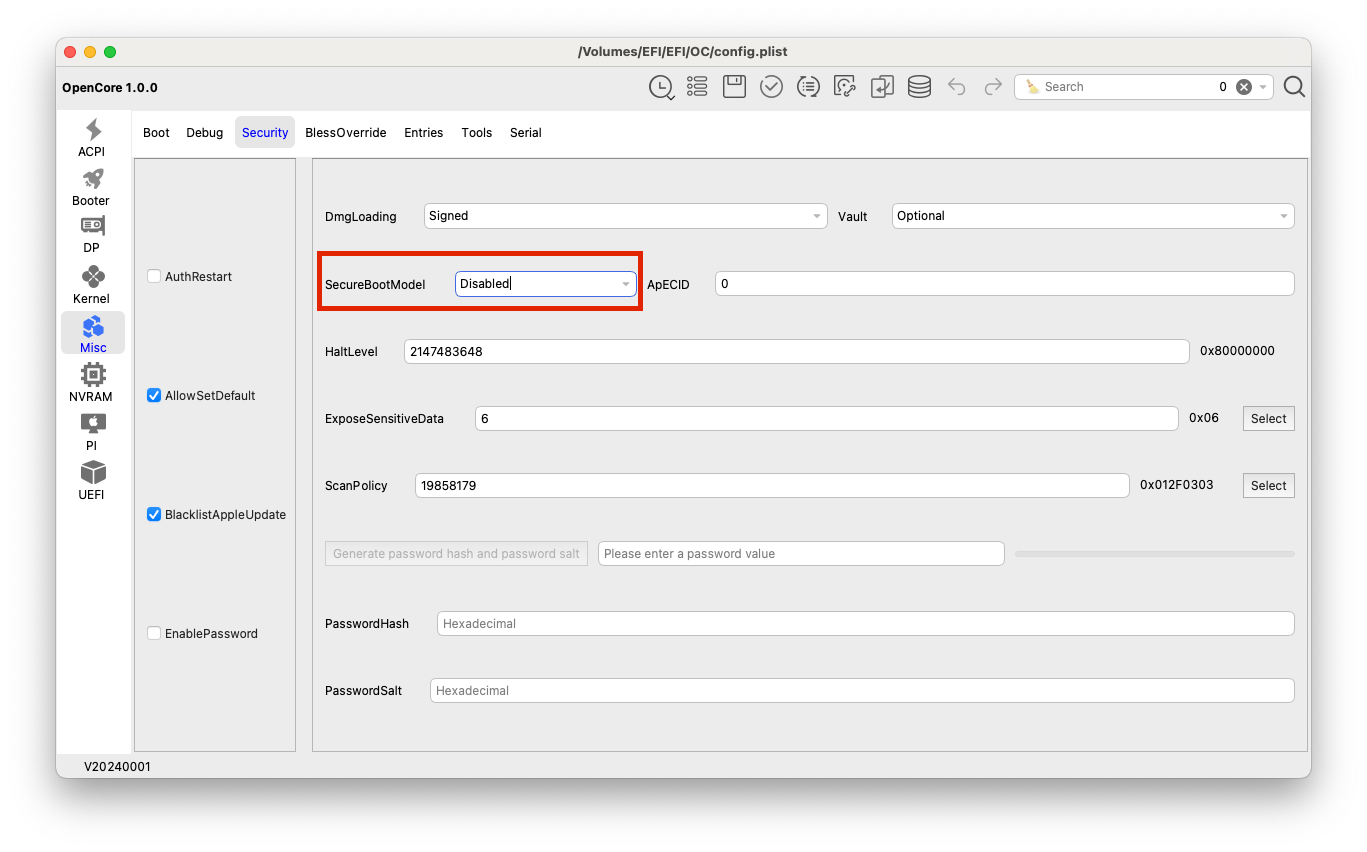
5. Install macOS Sonoma
Set up Boot from USB and start the macOS Sonoma installation process. After about 30 minutes, the Hackintosh is ready to serve.

After installation, you need to copy OpenCore from USB to hard drive so you don’t need to use USB anymore.
https://dortania.github.io/OpenCore-Post-Install/universal/oc2hdd.html
Also, some bugs are not working on HP Elitedesk 800 G4 / G5 Mini Hackintosh configuration
- Bluetooth, AirDrop not working. Must buy Broadcom card and reconfigure kext if want to use AirDrop.
- Cannot boot into Windows 11 from OpenCore. Booting Windows from UEFI is OK.
These errors do not affect or are not necessary for your usage needs. So just leave it alone, no need to fix.
Comment Policy: We truly value your comments and appreciate the time you take to share your thoughts and feedback with us.
Note: Comments that are identified as spam or purely promotional will be removed.
To enhance your commenting experience, consider creating a Gravatar account. By adding an avatar and using the same e-mail here, your comments will feature a unique and recognizable avatar, making it easier for other members to identify you.
Please use a valid e-mail address so you can receive notifications when your comments receive replies.