In today’s digital age, managing and organizing work is easier than ever thanks to the support of online tools. One of the outstanding solutions chosen by many businesses is Google Workspace. To take full advantage of the features this service offers, the first thing you need to do is: Sign up for Google Workspace.
Instructions for registering Google Workspace
Google Workspace is a set of tools and applications developed by Google to serve the online working needs of individuals and organizations. Job Sign up for Google Workspace very simple and easy, however to master each step as well as understand the included services, you need to carefully refer to the instructions below.
Step 1: Visit the Google Workspace website

What is Google Workspace? Benefits of Google Workspace
First, visit the Google Workspace homepage at address workspace.google.com. Here, you will see a friendly interface with lots of information about the products and service packages that Google offers.
Step 2: Choose the appropriate service package
Google Workspace offers many different service packages, from basic to premium, depending on personal or business needs. You need to consider carefully to choose the service package that best suits your goals and budget.
Step 3: Fill in registration information
After choosing a service package, you will be asked to fill in some necessary information such as business name, contact phone number, and Email address. This information will help Google authenticate your account and create a separate workspace.
Step 4: Verify domain name
One of the important steps in the process Sign up for Google Workspace is domain verification. If you already have your own domain name, enter it in the corresponding box. Google will provide instructions so you can verify ownership of the domain name. In case you do not have a domain name, Google will assist you in purchasing a new domain name.
Step 5: Complete registration
Finally, after completing the above steps, you just need to press the “Register” button to complete the process. Google will send you a confirmation email and instructions on how to access your Google Workspace account.
Benefits of using Google Workspace
Once Sign up for Google Workspaceusers will enjoy many valuable benefits that this platform provides. Here are some key benefits you can expect.
Seamless integration with other applications
Google Workspace allows users to easily integrate with many different applications such as Google Drive, Google Docs, Google Sheets, and Google Calendar. This makes document sharing and work planning faster and more effective.
High security
Google is committed to providing users with the best security measures, especially for sensitive business data. With two-factor authentication and data encryption, you can have complete peace of mind when using this service.
Flexible and scalable
Google Workspace gives users flexibility in using services according to their needs. You can easily upgrade or downgrade the service package without any difficulty. This is very useful for businesses that are in the process of development.
Google Workspace service packages
Google Workspace currently has three main service plans: Basic Plan, Business Plan and Premium Business Plan. Each service package will have separate features.
Basic package
Basic packages are usually intended for individuals or small groups with limited usage needs. It includes features like Gmail, Google Drive, and Google Meet with limited storage.
Business package
The business package is suitable for small and medium businesses. The service costs mid-range but offers more features like larger storage, team management, and reporting.
Premium business package
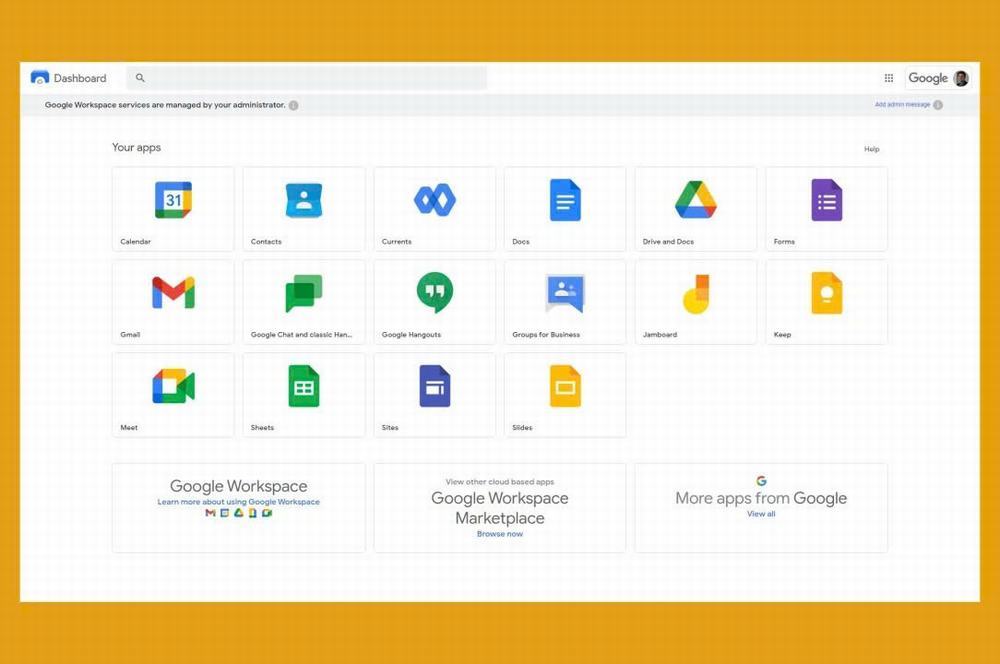
Create business email with Google Workspace
Premium enterprise package for large organizations with complex usage needs. It includes all the features of the business plan and adds data analytics tools, 24/7 customer support, and advanced security features.
How to create a Google Workspace account
After Sign up for Google Workspacethe next step is to create accounts for your team members or business.
Step 1: Access the admin panel
After completing registration, you will be redirected to the admin dashboard. This is where you can manage all your user accounts and service settings.
Step 2: Add new users
From the dashboard, you will see the “Users” option. Click on it and select “Add User”. You will need to fill in information such as name, email address, and access permissions for each user.
Step 3: Set up access rights
You can set up access permissions for each user based on their role in the business. This helps ensure that each employee has access to only the documents and information they need.
Step 4: Submit login information
After creating an account, you’ll need to email login information to each user. They will use this information to sign in to their Google Workspace account.
Things to know before signing up for Google Workspace
Before deciding Sign up for Google Workspacethere are some things you need to understand to avoid unnecessary errors during use.
Learn about features
Before signing up, make sure you thoroughly understand the features Google Workspace offers. You should consider what features are needed for your business and whether existing service plans meet your needs.
Check compatibility with current system
If your business already uses some other apps or software, check to see if Google Workspace is compatible with them. Incompatibilities can make the transition difficult.
Evaluate costs
While Google Workspace offers many useful features, you also need to consider the cost carefully. Make sure your budget can accommodate monthly service fees and other additional costs.
Compare Google Workspace with other services
Job Sign up for Google Workspace is not the only option on the market today. Let’s compare it with some similar services like Microsoft 365 and Zoho Workplace.
Google Workspace vs Microsoft 365
Microsoft 365 is a strong competitor to Google Workspace. Microsoft 365 users can use familiar applications like Word, Excel, and PowerPoint. However, Google Workspace has the advantage of better interactivity and online teamwork.
Google Workspace vs Zoho Workplace
Zoho Workplace is another solution with many of the same features as Google Workspace. However, Zoho may lack some of the advanced features that Google offers. Zoho’s prices are sometimes more attractive, but Google’s service quality and customer support are often rated higher.
Google Workspace vs Dropbox Business
Dropbox Business is often considered a better cloud storage solution for businesses, but it doesn’t offer as many online work tools as Google Workspace. Depending on your specific needs, you can choose the most suitable service.
Instructions for managing users in Google Workspace
User management is an extremely important part of using Google Workspace. Here are some steps to keep in mind.
Add and remove users
From the admin panel, you can easily add or remove users. Adding new users expands your team’s capabilities, while removing users when they leave the company helps protect sensitive data.
Set up roles and access
Each user can be assigned different roles based on their tasks. You can adjust access permissions to ensure that each employee only has access to the information necessary for their job.
Track user activity
Google Workspace provides analytics tools to track the activity of each user in your organization. This helps you identify potential problems and improve your team’s performance.
Answering questions about registering for Google Workspace
Many users often have questions related to this Sign up for Google Workspace. Below are some frequently asked questions.
Is a domain name required to register?
Yes, you need a domain name to use the Google Workspace service. However, if you don’t have a domain name yet, Google also offers a domain name purchase service at the time of registration.
Is it possible to change the service package after registration?
Yes, you can change your service plan after you have signed up. The process of switching between plans is quite simple and does not affect your data.
What is the refund policy?
Google Workspace does not have a refund policy for paid service packages. However, you can cancel your subscription within the first 14 days after signing up to get the first month free.
Google Workspace pricing policy
Pricing policy is one of the important factors when Sign up for Google Workspace. Below is a detailed description of the costs that may arise.
Monthly costs
The monthly cost of Google Workspace depends on the service plan you choose. Each service package will have a different price and this should be considered carefully before deciding.
Promotions and offers
From time to time, Google also offers promotions for new customers. Please follow this information to save costs when Sign up for Google Workspace.
ONESE Marketing – A company providing professional Marketing services since 2007
If you are looking for a reliable partner in the marketing field, come to ONESE Marketing. With many years of experience in the industry, we are proud to provide services such as Inbound Marketing, Advertising, SEO, Content Marketing and Marketing training. We also provide Google Workspace email service that comes with professional Website Design, helping your business become more modern and competitive in the market.
Conclude
Job Sign up for Google Workspace is an important decision for any individual or business that wants to improve work performance and optimize organizational processes. With many convenient features, high security, and flexibility in use, Google Workspace is truly a necessary tool in today’s digital age. Please consider carefully the service packages and choose the one that best suits your needs. Hopefully this article has brought you useful information in your work Sign up for Google Workspace and use this service effectively.
Comment Policy: We truly value your comments and appreciate the time you take to share your thoughts and feedback with us.
Note: Comments that are identified as spam or purely promotional will be removed.
To enhance your commenting experience, consider creating a Gravatar account. By adding an avatar and using the same e-mail here, your comments will feature a unique and recognizable avatar, making it easier for other members to identify you.
Please use a valid e-mail address so you can receive notifications when your comments receive replies.
