In today’s digital age, managing content efficiently is crucial for businesses and individuals alike. Whether you’re running a blog, an e-commerce site, or a corporate website, a Content Management System (CMS) can be a game-changer. But what exactly is a CMS, and why is it so important? This comprehensive guide will delve into the intricacies of CMS, its benefits, and the most popular platforms available today.
CMS is a tool that helps individuals and businesses manage content on blogs and websites effectively. In this article, MarkKnow will send you some information about what CMS is, its functions, as well as the types of CMS popular today. Please follow until the end of the article to find out!
What is CMS?
A Content Management System (CMS) is software that enables users to create, manage, and modify content on a website without needing specialized technical knowledge. Essentially, a CMS provides a user-friendly interface that simplifies the process of building and maintaining a website. It allows users to focus on content creation rather than the technical aspects of web development.
This is a system that manages the content of a website. It provides functions to control all activities related to information and content on that website. All types of content such as images, News, categories, videos, contact information, etc. are managed effectively to ensure stable operation.
For all types CMS Advanced also helps to edit, classify categories. Even change the interface, along with many other complex operations can be performed on the website. With an intuitive interface on the website background. Users can easily perform website management operations simply and effectively.
What is the Function of CMS?
CMS is where the people in charge of the features of the website must use. CMS is like the admin section of the website. This is where all the data on your website is managed.
CMS has the following basic functions:
+ Content management.
+ Version management.
+ Sitemap.
+ Search.
+ Access management.
+ WYSIWYG function.
+ Update homepage,…
What types of CMS are there?
Currently, CMS content management systems are divided into 3 main types:
Open Source CMS
Open source CMS (OSS – Open Source) is software with public source code. This type of source code has a popular management system with simple usability. The outstanding advantage of OSS is that it provides all the necessary features to support user needs such as managing pages, accounts, articles, links, configurations, tags, … immediately after being installed on the Server.
Self-coded or built CMS, Framework
Self-built CMS requires web developers to write code from scratch before they can use it. This causes difficulties in installation. But at the same time, it also helps users choose a suitable and satisfactory design interface.
Pre-built and Paid CMS
A paid CMS means that users must pay a license fee to use it. CMS providers will perform all operations from error correction, system operation, upgrade,… when necessary. With the advantage of stable operation and diverse features. Helps CMS applications truly promote their ideal value and benefits.
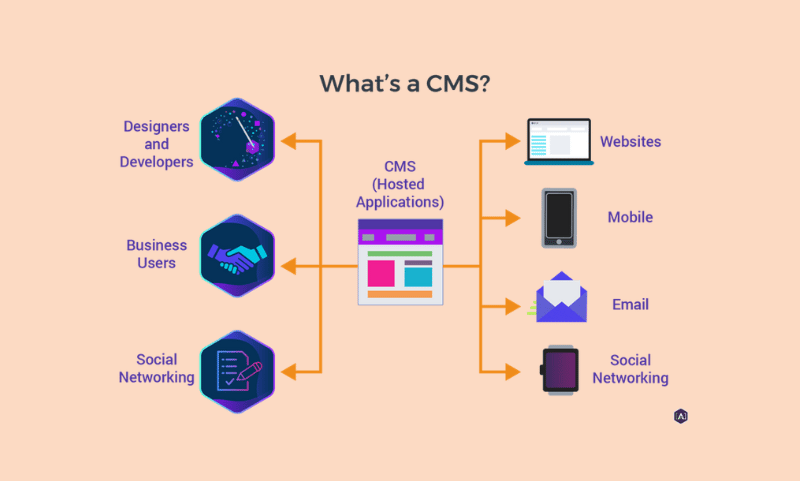
How Does a CMS Work?
A CMS typically consists of two main components:
-
Content Management Application (CMA): This is the part of the CMS that allows users to add, edit, and manage content on their website. It provides a graphical user interface (GUI) that simplifies the process of content creation.
-
Content Delivery Application (CDA): This component takes the content created in the CMA, stores it, and makes it available to visitors on the website. The CDA handles the backend processes, ensuring that the content is delivered efficiently and accurately.
Benefits of Using a CMS
Using a CMS offers numerous advantages, including:
- Ease of Use: CMS platforms are designed to be user-friendly, allowing individuals with little to no technical expertise to manage their websites effectively.
- Collaboration: Multiple users can work on the same website simultaneously, making it easier for teams to collaborate on content creation and management.
- SEO-Friendly: Many CMS platforms come with built-in SEO tools that help optimize content for search engines, improving visibility and ranking.
- Scalability: CMS platforms can grow with your business, allowing you to add new features and functionalities as needed.
- Customization: With a wide range of themes and plugins available, CMS platforms offer extensive customization options to suit your specific needs.
Popular CMS Platforms
Nowadays, most websites use CMS content management systems. Each business will usually use its own CMS software for its website. Below are the 7 most popular CMS software today:
WordPress
WordPress is at the top of the list of the most popular CMS in Vietnam. This software accounts for more than 40% of the domestic CMS market share. Using 2 languages MySQL and PHP. WordPress allows administrators to freely create and develop websites without spending much money. This software is suitable for non-profit projects, personal blogs and businesses.
Wix
Wix is a cloud-based CMS platform that offers a drag-and-drop interface for building websites. It is ideal for small businesses and individuals who want to create a professional-looking website without needing technical expertise. Wix offers a range of templates and customization options.
With about 7.17% of the CMS market share. Wix is a suitable choice for businesses and individuals with limited budgets and little experience in building websites. Intuitive interface with drag and drop editor. Makes Wix one of the most popular CMS software today.
Squarespace
Squarespace is a popular CMS platform known for its beautiful templates and ease of use. It is particularly well-suited for creative professionals, such as photographers, artists, and designers. Squarespace offers a range of features for building and managing websites, including e-commerce functionality
Ranked 3rd in popularity after WordPress and Wix, Squarespace has over 4% of the CMS market share. This is a paid CMS software. There are 4 service packages suitable for personal, business, basic business and advanced business.
Weebly
Weebly is a great choice for beginners looking to build a professional website. With a wide range of features and resources, Weebly is used by many websites. Some websites that use the Weebly CMS software include The Whisky Ball and The Box Brothers.
Shopify
Shopify is a user-friendly CMS platform designed for e-commerce websites. It offers a range of features for managing online stores, including product listings, payment processing, and shipping management. Shopify is known for its ease of use and excellent customer support.
Joomla
Joomla is an open-source CMS, written in PHP. This software is another popular CMS platform that offers a good balance between flexibility and ease of use. It is particularly well-suited for complex websites and online applications. Joomla has a strong community of developers and a wide range of extensions available. In particular, there are many editing tools so content can be created faster.
Drupal
Drupal is an Open Source CMS software. This software is a powerful CMS platform known for its robustness and scalability. It is often used for large, complex websites that require advanced functionality. Drupal has a steep learning curve but offers unparalleled flexibility and customization options, suitable for medium or large-scale websites. It mainly operates in the fields of News and E-Commerce.
Magento
Magento is a CMS platform specifically designed for e-commerce websites. It offers a comprehensive suite of tools for managing online stores, including product management, payment processing, and order fulfillment. Magento is highly customizable and scalable, making it a popular choice for large e-commerce businesses
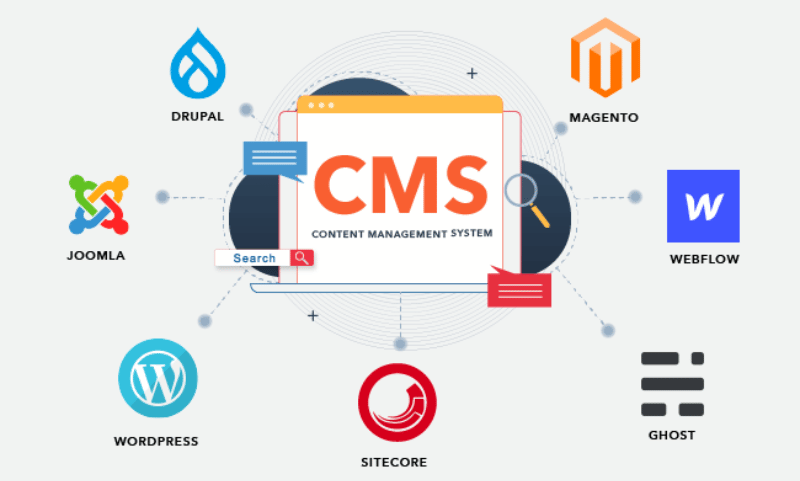
How to Choose the Right CMS
Choosing the right CMS for your website depends on several factors, including your technical expertise, the complexity of your website, and your specific needs. Here are some key considerations to keep in mind:
- Ease of Use: If you’re not technically inclined, look for a CMS that offers a user-friendly interface and requires minimal technical knowledge.
- Customization: Consider the level of customization you need for your website. Some CMS platforms offer more flexibility and customization options than others.
- Scalability: Ensure that the CMS you choose can grow with your business and accommodate future needs.
- Support: Look for a CMS platform that offers good customer support and has a strong community of users and developers.
- Cost: Consider your budget and the cost of using the CMS, including any additional expenses for themes, plugins, and hosting.
Conclusion
A Content Management System (CMS) is an invaluable tool for managing digital content efficiently and effectively. Whether you’re a small business owner, a blogger, or a large enterprise, a CMS can help you create, manage, and modify content on your website with ease. By understanding what a CMS is and exploring the various platforms available, you can choose the right CMS to meet your specific needs and take your digital presence to the next level
FAQs
What is a CMS?
A CMS, or Content Management System, is software that allows users to create, manage, and modify content on a website without needing specialized technical knowledge.
How does a CMS work?
A CMS works by providing a user-friendly interface for content creation and management (CMA) and handling the backend processes for content delivery (CDA).
What are the benefits of using a CMS?
Using a CMS offers numerous benefits, including ease of use, collaboration, SEO-friendliness, scalability, and customization.
What are some popular CMS platforms?
Some popular CMS platforms include WordPress, Joomla, Weebly, Drupal, Magento, Shopify, Wix, and Squarespace.
How do I choose the right CMS for my website?
Choosing the right CMS depends on factors such as ease of use, customization options, scalability, support, and cost.
Can I use a CMS for an e-commerce website?
Yes, several CMS platforms, such as Magento and Shopify, are specifically designed for e-commerce websites and offer a range of features for managing online stores.
Comment Policy: We truly value your comments and appreciate the time you take to share your thoughts and feedback with us.
Note: Comments that are identified as spam or purely promotional will be removed.
To enhance your commenting experience, consider creating a Gravatar account. By adding an avatar and using the same e-mail here, your comments will feature a unique and recognizable avatar, making it easier for other members to identify you.
Please use a valid e-mail address so you can receive notifications when your comments receive replies.
