The explosion of game development companies, studios,… has led to an increasing demand for Mobile game programming. Apple Developer Account is a tool that helps young developers have a better place to create. If you are interested in developing iOS applications, registering for an Apple Developer account may be what you need. The article below MarkKnow will guide you in detail how to register an Apple Developer account easily and quickly.
What is Apple Developer Account?
Apple Developer is a platform and community for software developers who want to build apps for Apple products. For example, iPhone, iPad, Mac, Apple Watch and Apple TV.
This platform provides tools, documentation, and resources to help developers design, develop, and deploy mobile apps on Apple platforms. Members of the Apple Developer community can access beta versions of iOS and macOS to test and integrate with apps.
Outstanding features of Apple Developer
Free Development Tools
Apple provides users with many tools for optimal software development. In addition, you also receive many useful features. Application-oriented programming interface or technical resources. Of course, these tools are completely free for you to use comfortably.
Write, debug, and develop software in the XCore environment
In addition, users can experience using software writing and debugging environments on Apple Developer Account comfortably. With the integration of many powerful upgrades into the XCore working environment. This application promises to bring a great experience for professional programmers.
Public distribution on the App Store
In addition to the superior features mentioned. If you have developed a complete application. Then you will have to go through rigorous tests from Apple. After passing the tests, your application will be publicly distributed on the Apple Store. Bringing the opportunity to reach a wide range of users.
SwiftUI supports interface building
SwiftUI is a special feature on Apple Developers. This is a tool that helps you build excellent applications on all Apple platforms. With SwiftUI, you can improve the user experience on all Apple devices with just one set of API tools. At the same time, SwiftUI is also upgraded with many useful features. Such as support for widgets on iPadOS. And support for Retina displays is always on.
Collect data on user feedback
Apple Developers will support collecting feedback from users about your app’s Beta version. Thanks to that, you can analyze the application’s shortcomings. And make necessary improvements in the next update. As well as optimize tools based on positive feedback from users.
Support developers writing software for Apple
Apple Developers will become an indispensable companion for Creative programmers and developers. Helping them design and develop their own applications and programs. In addition to the basic tools available in the application. Apple Developers also provides a variety of unique features. So that you can create high-quality software.
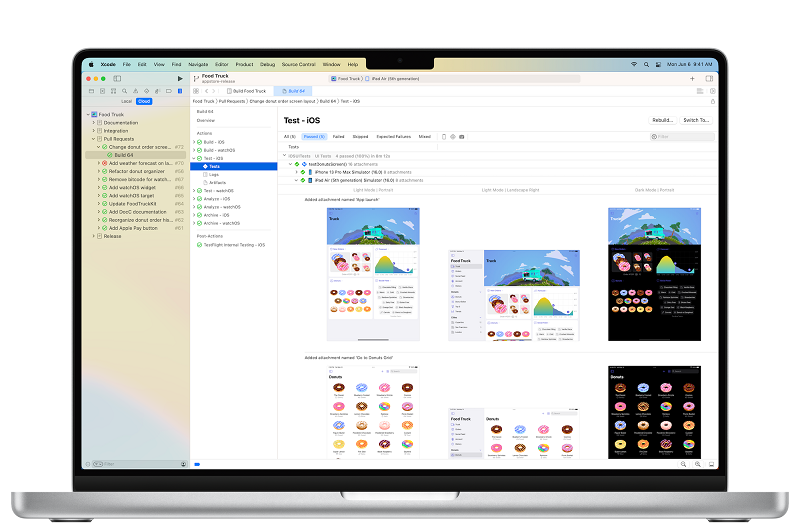
Membership Program Classification on Apple Developer
Apple Developer Program for Individuals
Individual – An Individual Account allows only one login to your iOS Developer Account. And the developer name that will be displayed publicly on the App Store is your First and Last Name. You only register an individual account when your app is associated with a Brand for you as an individual.
Membership Program for Organizations
Company/Organization (Company/Organization) – Apple Developer Account for Company/Organization allows you to create and manage multiple logins at once. With the ability to grant different user permissions for each login. The developer name will be displayed publicly under your company or organization name.
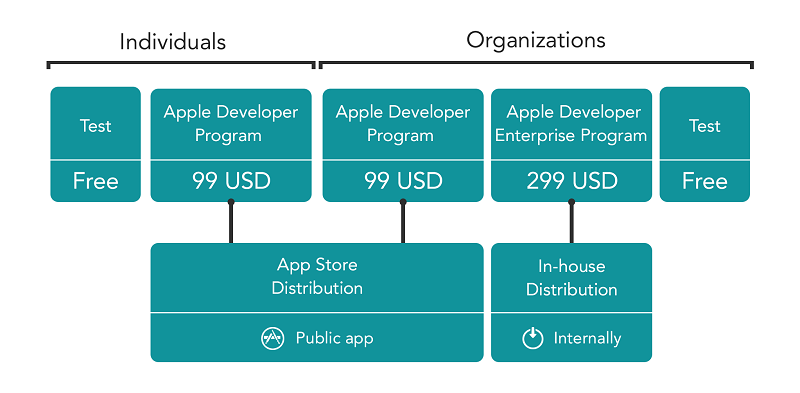
Steps to register for an Apple Developer account
Prepare Visa/ MasterCard/ American Express card
To register Apple Developer Accountyou need a Visa, MasterCard, American Express card to pay the registration fee. This is required to verify payment information. Also make sure you have a valid payment method for services and applications.
Create Apple ID account
To begin the process of registering for an Apple ID account, fill in the information. HERE!
After filling in your personal information and selecting a security question, click Continue to continue. You will receive a 6-digit verification code to your registered Email. Please enter the verification code on Apple’s page. Next, click Continue and log in again with your newly created Apple ID. Click to agree to Apple’s terms and click Submit to complete the registration.
Sign up for an Apple Developer account
- Step 1: After you have signed in or created a new Apple ID and signed in with the ID. You will see a link titled “Join the Apple Developer Program”.
- Step 2: Next, you will be taken to a page where Apple provides details about the developer program. Click the “Sign Up” button.
After clicking sign up, you will be taken to a page that describes the two different types of accounts and what you need for each. This includes Apple Developer Account Individual and Company/Organization Accounts. Once you have reviewed this information. Click “Start your enrollment” to begin your enrollment process.
- Step 3: Please confirm that your email address, name, and country location are correct. Next, select the account type you are registering as Individual or Company/Organization.
- Step 4: Next, you will be asked to fill in the contact information for your account. At the bottom of the page, you will be asked to read through the Apple Developer Account Agreement. Check the box to confirm that you have read it, then click Continue.
- Step 5: Verify information Apple Developer Account and click “Continue”. After you have read the Apple Developer Program License Agreement and click Continue. You will be asked to verify your account information. Once you have verified the information, click Continue.
- Step 6: You will be taken to a screen that shows the fee schedule and duration. You will click on the option to enable Auto-Renewal. This will save you from having to manually renew your plan every year. If you want to enable this option, click on the checkbox. Then click on Purchase to continue.
- Step 7: Sign in with your newly created Apple ID.
- Step 8: Fill in your payment information. Click Continue to complete payment.

Activate account and complete the procedure
Once you have read the information and completed the registration steps. You will receive an Email notification with the subject – “Continue your Apple Developer Program”. Next, click on the Activation Code and then select Activate to continue to the next page.
Comment Policy: We truly value your comments and appreciate the time you take to share your thoughts and feedback with us.
Note: Comments that are identified as spam or purely promotional will be removed.
To enhance your commenting experience, consider creating a Gravatar account. By adding an avatar and using the same e-mail here, your comments will feature a unique and recognizable avatar, making it easier for other members to identify you.
Please use a valid e-mail address so you can receive notifications when your comments receive replies.
