Nowaday, AI technology is developing strongly and is widely applied in many different fields, including art and design. One of the outstanding applications of AI is creating images from text or other input images. Let’s explore with Marketing AI the best AI Image Generator Tools, steps to create images with AI and notes when creating images with AI.
Top AI Image Generator Tools
AI image generators not only provide designers with new inspiration but also open up unlimited creative possibilities. With the development of digital technology, users can easily find countless websites and AI image generators, however, each of these tools will have different advantages and disadvantages. Below are some of the most popular and powerful AI image generators today:
Midjourney
Midjourney is a powerful and innovative AI image generator that focuses on converting text into artistic images. It stands out for its ability to create unique and impressive images from text descriptions. Users also do not need any specialized hardware or software to use Midjourney as it works primarily through Discord.
Advantages of MidJourney:
- The ability to convert text to images, making it easy for users to turn ideas into reality.
- Supports a wide range of art styles, from modern to classic, allowing users to create works that suit a variety of genres and tastes.
- Allows users to customize image properties such as color, layout, and details, to create paintings of their choice.
- The interface is designed to be friendly and easy to use, suitable for both beginners and professional designers.
AI-generated images by Midjourney
Disadvantages of MidJourney:
- There is no free trial. Users need to subscribe to a subscription plan with the lowest price of $10 to use this tool.
- There may be image copyright issues when using this technology.

DALL-E
DALL-E is a generative AI model developed by OpenAI, designed to generate images from text description prompts. DALL-E is essentially a neural network, using deep learning models along with the large language model GPT-3 as a basis to understand user prompts in natural language and generate new images.
Some advantages of DALL-E:
- Understand and translate complex text descriptions: This tool can create images from unique spatial descriptions, objects, and styles that other tools may have difficulty handling.
- Create multiple art styles: DALL-E supports creating images in a variety of art styles, from classic to modern, from reality to fiction, allowing users to create images with different styles and themes from just one text description.
- High image resolution: DALL-E delivers images with high resolution and exquisite details, from surface textures to lighting, creating vivid and realistic images.
- Fast forming speed: DALL-E can generate images within seconds to minutes, helping users get results quickly and efficiently, especially when compared to some other AI tools that have slower image generation speeds.
Disadvantages:
- Difficulty in creating highly detailed images with complex descriptions
- DALL-E does not require the user to clarify input information but will attempt to generate an image based on that description.
In addition, DALL-E offers both free and paid versions with different options to meet users’ needs. The free version allows users to experience the tool, while the paid service packages provide more features and wider usability.

Stable Diffusion
Stable Diffusion allows for automatic image generation, enhancement, and editing based on specific text queries. At its core is diffusion technology. Simply put, when you give it a query, the model is trained to generate realistic images that match that description. It is a major competitor to DALL-E as it is completely free, fast, has almost identical functionality but without as many filters.
Advantages of Stable Diffusion:
- Using a stable training method, ensures the generated images are of high quality and match the text description.
- Users can create a wide variety of images, from realistic portraits and landscapes to abstract works.
Disadvantages of Stable Diffusion:
- The usage fee is quite high, about $13/month
- Interface is quite complicated for new users

Some images created by Stable Diffusion
DreamStudio
DreamStudio is a web application developed by Stability AI that allows users to generate images from text using Artificial Intelligence models. The tool uses a steady diffusion technique to turn text descriptions into corresponding images. It is considered a more affordable alternative to DALL-E.
Advantages of DreamStudio:
- Edit image: The tool allows users to edit created images, such as changing colors, adding details,…
- Customize art style: Users can choose from a variety of art styles, from paintings, photorealistic photos to abstract styles.
- Create animation: DreamStudio also supports creating animated images (GIFs) from text descriptions or from static images.
- Sample image gallery: A library of sample images is available for users to reference and get inspired.
Disadvantages of DreamStudio:
- Image quality is not high
- Image size is limited
- Limited photo customization features and granular control
DeepAI
DeepAI is an AI platform that provides a variety of tools and APIs related to image generation and processing. At its core, it uses generative AI, which involves training computer models on large datasets to generate innovative and novel content based on user descriptions. DeepAI provides a variety of tools and features that leverage this technology to help users create custom images, or create content.
Advantages of DeepAI:
- Provides over 100 different art styles allowing users to unleash their creativity.
- Ability to process descriptive text into images in seconds
- There are many upgraded versions, providing the best quality images.
Disadvantages of DeepAI:
- Limited ability to accept complex text and descriptive data
- Uses an older and less advanced version of OpenAI’s popular language model
DeepAI allows users to access and use some basic features and experiences free AI image generatorHowever, to use the full features and without any limitations on the number of uses, users can subscribe to paid service packages with higher image quality, better customer support and access to other special features.
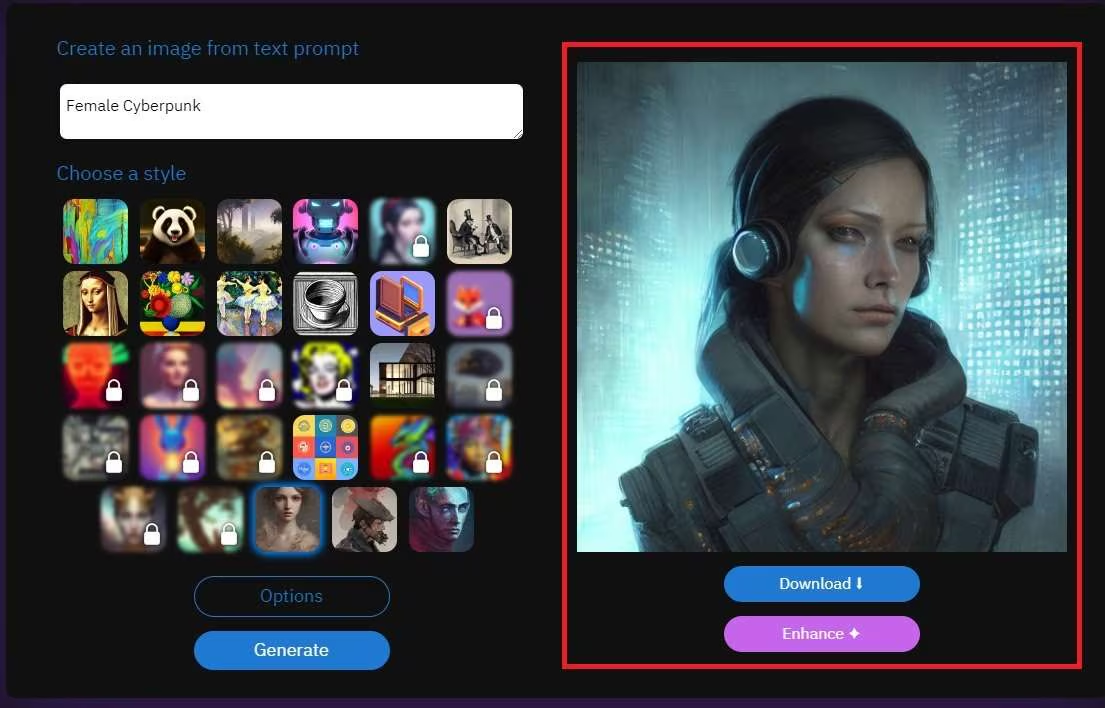
DeepAI gives multiple results based on user requests
How to generate images with AI
With the help of various online tools and image generators, users can easily create AI images with just a few simple steps:
Choose the right tool
First, you need to choose the right AI tool for creating images because each tool has different features, styles, and flexibility. To evaluate the suitability of the platforms, you can consider the following factors:
- Intended use: Whether it’s for creating artistic images, professional design, or research projects or marketing campaigns, clearly defining your intended use helps guide you in choosing tools with the appropriate features.
- Expense: Consider your budget and choose a tool that fits your budget. Some tools are free to use, but you may need to pay for more specialized features.
- Features: The features of the tools should be carefully considered, especially the ability to process and understand text descriptions, image quality, and the ability to customize the art style.
- Interface: A user-friendly and easy-to-use interface is important, especially if you don’t have much technical experience.
- Privacy and Copyright: Make sure the tool you choose complies with data security and image rights standards.
Use detailed descriptions
To create high-quality AI visualizations that are accurate to your ideas, using detailed descriptions (also known as prompts) is very important. Here are some tips and tricks you can use to write effective prompts:
Describe clearly and specifically:
Avoid using general, vague, or misleading words. Instead, be specific about the elements in your image, such as color, shape, size, and position, to help AI understand your idea. Also, include specific details about the scene or object in the image.
For example, instead of giving the command: “A cat”, you can write “A small, fluffy white cat is curled up on a red armchair” to help the AI be more specific about the image content.
Identify the art style:
Specify the art style you want such as “painting”, “cartoon style”, “realistic”, “3D”, or “futuristic”.
For example:
- Illustration of an owl…
- A photo of the president…
- 3D image of a cat…
Logical sentence structure:
Users should pay attention to writing sentences with clear and easy-to-understand structures, avoiding using complex sentences or ambiguous language; at the same time, arrange details in a logical order so that AI can easily grasp your ideas.
Additionally, to avoid unwanted content, you can add the word “No…” before the prompts so that the AI can provide more accurate images. With the above instructions, you can create detailed and specific descriptions, thereby creating beautiful, high-quality images.
Customize and save photos
In this step, you need to check the results to determine if the image needs any editing or fine-tuning. Use the built-in AI editing tools or third-party photo editing software like Adobe Photoshop to make necessary changes such as adjusting the color, lighting, contrast, or adding additional elements. If the image is not up to the mark, you can change the prompt and recreate a new image with a more detailed description.
Once you have finished editing, you can resize and format the image to suit your intended use. When saving the image, use the image saving feature of the AI tool or editing software and give the image a clear name for easy retrieval later.
3 things to keep in mind when generating images with AI
When creating images using AI online, you need to keep in mind the following points:
- Copyright issues: AI-generated images may contain copyrighted elements. Check the AI tool’s policies to see if you have permission to use and share the image. If possible, create original content or use AI image generators that do not violate copyright.
- Accuracy and reality: Sometimes, the AI-generated image may not be completely accurate or what you expect. To ensure the image is appropriate, describe the prompt clearly and check the results. If necessary, edit the image to make it more accurate and realistic.
- Image quality: Pay attention to the details and sharpness of the image. Make sure that the elements in the image are clear and not blurry.
Conclude
AI image generation opens up many creative opportunities and applications in various fields, from design to communication and marketing. With the ability to create unique and rich images from detailed descriptions, AI technology helps users save time and effort. However, to achieve the best results, you need to pay attention to copyright issues, accuracy and image quality.
Comment Policy: We truly value your comments and appreciate the time you take to share your thoughts and feedback with us.
Note: Comments that are identified as spam or purely promotional will be removed.
To enhance your commenting experience, consider creating a Gravatar account. By adding an avatar and using the same e-mail here, your comments will feature a unique and recognizable avatar, making it easier for other members to identify you.
Please use a valid e-mail address so you can receive notifications when your comments receive replies.
