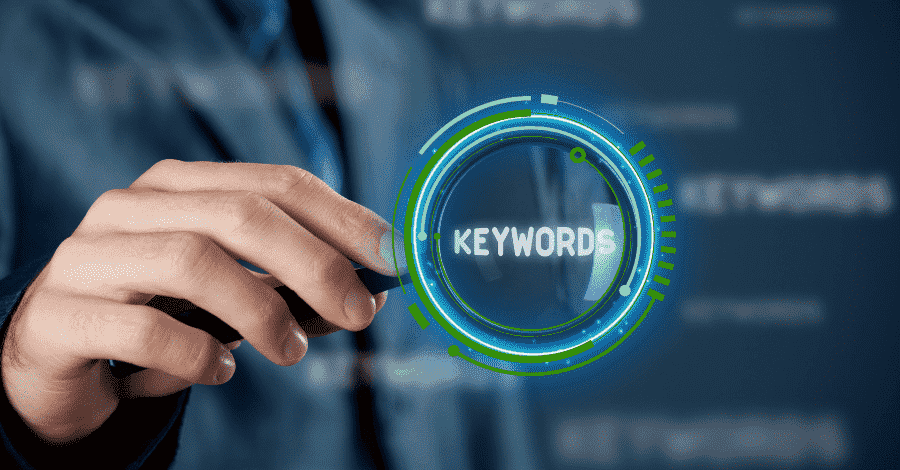Finding keywords on Google Ads is not simply a step in the Advertising process, but it is also an opportunity for you to connect with customers, gain a deeper understanding of what they are looking for and feel. Have you ever wondered how to get your Google Ads ads to appear at the right time, in the right place? Let’s explore How to find keywords on Google Ads helps optimize costs, reach potential customers and improve campaign effectiveness. Explore now to take your advertising to the next level!
Introduction to Keywords and Their Importance
What Are Keywords?
Keywords are phrases that users enter into search engines like Google to search for information, products or services. In Google Ads, keywords are what help your ads appear when users search for related products or services you offer.
For example: If you sell sport shoes keywords like “men’s sports shoes”, “running shoes” can be potential keywords.
How Important Are Keywords For Google Ads?
Keywords play an extremely important role in Google Ads because:
- Reach the right audience: Choosing the right keywords helps your ads appear in front of people who are truly interested and in need.
- Reduce advertising costs: When choosing the right keywords, you will avoid having your ads displayed in front of people who don’t need it reduce unnecessary costs.
- Increase conversion rate: The right keywords help you reach users with high purchasing intent, from there increase conversion rate.
The main keyword is bridge between businesses and users looking for the product or service you offer. Choosing the right and effective keywords will determine the success of your advertising campaign.
Why is it necessary to check keywords on Google Ads?
Regularly checking keywords on Google Ads is an important step to ensure your campaigns are always optimized. Here are three main reasons you need to check keywords:
- Advertising effectiveness: Keyword auditing helps you evaluate which keywords are bringing in a lot of conversions and which keywords are not effective.
- Budget optimization: If you are spending too much on keywords that are not bringing results, auditing will help you eliminate or adjust your keyword list, thereby helps save budget significant.
- Increase competitiveness: When checking keywords, you may discover new keywords or change your strategy to deal with competitors.
How to Find Keywords on Google Ads
Finding the right keywords is a process that requires careful research. Here are some ways you can apply to find effective keywords:
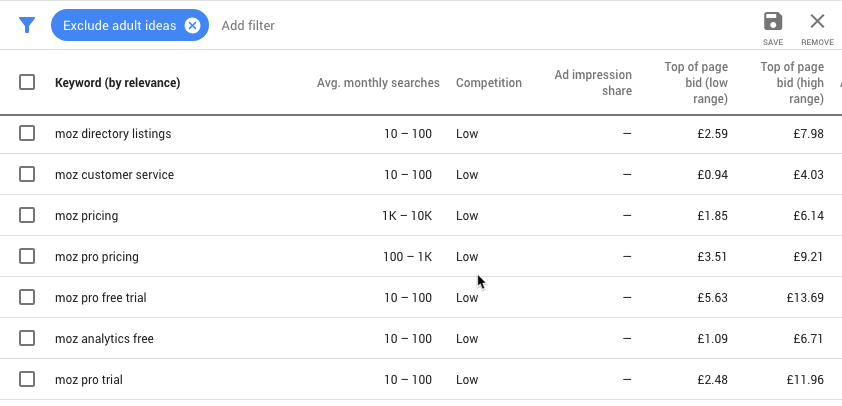
Using Keyword Research Tools
One of the most popular ways to find keywords for a Google Ads campaign is to use Google Keyword Planner. Here’s a free tool from Google that helps you see:
- Average monthly search volume.
- Level of competition of keywords.
- Estimated bid price for that keyword.
How to use Google Keyword Planner:
- Sign in to Google Ads.
- Access Tools & Settings -> Keyword Planner.
- Enter keywords related to your product/service.
- See a list of suggested keywords along with information like search volume and competition level.
Take Advantage of Google’s Suggested Keyword Ideas (Google Suggest)
When you enter a keyword into the Google search box, you will see Google automatically suggest some related phrases. This is it Google Suggest a useful tool for finding keywords that users frequently search for.

Search for keywords using Google Suggest
For example: When you type “sneakers”, Google may suggest additional phrases like “women’s sneakers”, “running sneakers”, “cheap sneakers”. These suggestions are potential keywords you can use for your campaign.
Competitor Analysis
Another way to find effective keywords is Analyze your competitors’ keywords. By researching the keywords your competitors are using, you can find new opportunities for your campaign.
How to do it:
- Use tools like SEMrush, Ahrefs or SpyFu to look up keywords that competitors are using in their ads.
- Analyze which keywords are bringing good traffic to your competitors and consider using similar keywords or find keywords with lower competition but still highly effective.
Use “Searches Related To” To Expand Your Keyword Range
At the bottom of the Google search results page, you’ll see a section called “Searches related to…”. This is a list of related keywords that users frequently search for. You can take advantage of this list to expand the keyword scope of your campaign.
For example: If you search for “sports shoes”, the “Searches related to” section may display keywords such as “sports shoe store”, “cheap sports shoes”, “buy shoes online”. These keywords can be an opportunity for you to reach more customers.
Evaluate and Optimize Keyword List
Why Is It Necessary to Evaluate Your Keyword List Regularly?
Evaluating your keyword list regularly is essential to ensure your advertising campaign is performing effectively. The main reasons include:
- Performance tracking: You need to know which keywords are delivering good results and which ones are not.
- Cost optimization: By eliminating ineffective keywords, you can save your budget and focus on high-converting keywords.
- Increase ROI (Return on Investment): Optimize your keyword list to help you increase conversion rate and reduce costs per click.
How to Evaluate Keyword Effectiveness
To evaluate the effectiveness of keywords, you need to use important indicators such as:
- Click-through rate (CTR): Indicates the ratio of people who clicked on the ad compared to the number of times the ad was displayed.
- Conversion rate: Determine how many people perform the desired action (purchase, register…) after clicking on the ad.
- Average order value: Determine the average value of transactions from ads.
Based on actual performance, you can adjust your keyword list to optimize your advertising campaign.
Some Other Keyword Search Support Tools
Outside Google Keyword Plannerthere are a number of other tools to help you search and analyze keywords effectively:
- SEMrush: A powerful keyword analysis tool, providing keyword data related to advertising, SEO, and competitor research.
- Ahrefs: Famous tool that helps analyze keywords, search traffic, and keyword difficulty, very useful for optimizing advertising campaigns.
Conclusion
Job Find keywords on Google Ads is an important step in any advertising campaign. By using tools like Google Keyword Planner, competitor analysis and Use negative keywords you can optimize your campaigns for maximum effectiveness. However, to truly master Google Ads, you need to constantly learn and practice.
Comment Policy: We truly value your comments and appreciate the time you take to share your thoughts and feedback with us.
Note: Comments that are identified as spam or purely promotional will be removed.
To enhance your commenting experience, consider creating a Gravatar account. By adding an avatar and using the same e-mail here, your comments will feature a unique and recognizable avatar, making it easier for other members to identify you.
Please use a valid e-mail address so you can receive notifications when your comments receive replies.